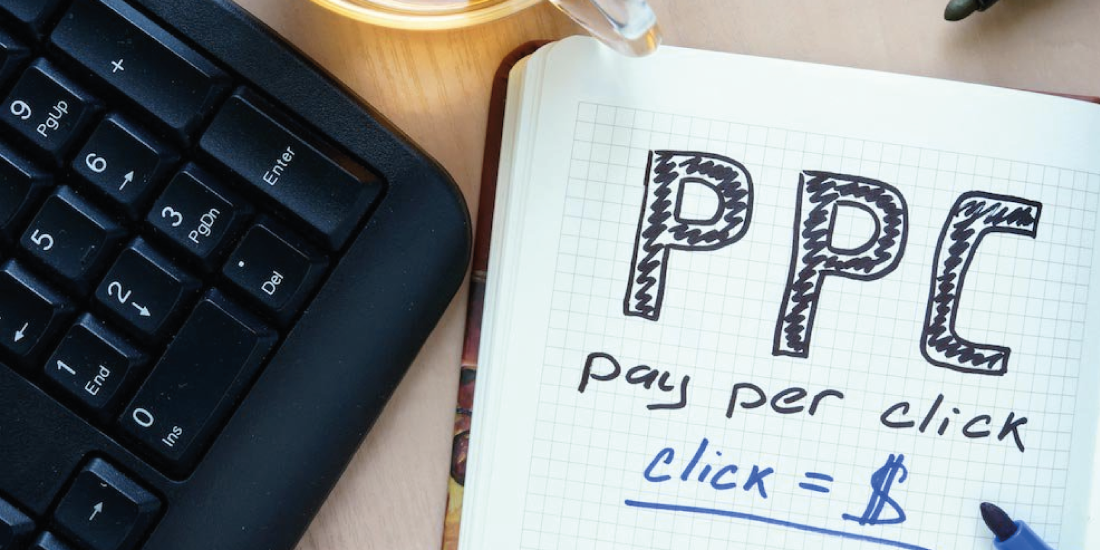Share This Article
In this tutorial you will learn what Google Shopping is, how it works and the advantages of selling on Google Shopping for your store.
If you have a dropshipping store and it is synchronised with BigBuy, or if you own an online business which involves e-commerce, then you have probably already thought about promoting your merchandise on an online advertising platform.
Google Shopping is a great option for dropshipping suppliers and it is, above all else, a very practical way to show off your products and to increase sales possibilities. Of course this service is offered by the technology giant Google, which has fantastic results, as long as advertising campaigns are organised efficiently..
But, let’s begin at the beginning: what is Google Shopping and what can it be used for?
As we mentioned above, Google Shopping is a service offered by Google, on the one hand for internet users, and on the other for anyone who has an online store. It is a way to put items up for sale. Internet users can very easily see the product they are looking for and compare prices between the different stores which offer it. Those who run online stores list the products which they want to promote and using a bidding system by product and category, they pay Google for visits to their online store.
It is very easy to to see what Google Shopping is all about. All that you need to do is to search for a product on Google and if that product is being promoted by any online business, then a comparison of the different stores offering the product with images of it attached will be shown.
It is a very simple tool since at a glance the user can see a variety of products related to their search and filter them by price, seller, showing only new products or sort by score and opinion of other users.
Nevertheless, what we are interested in here is how to help dropshipping store owners whose store uses BigBuy to sell using this tool and that is why we are asking:
How does Google Shopping work?
Below we will share a tutorial which will show you how to start using this tool for sales, just follow these steps:
Step 1: Create an account on Google Ads and Google Merchant Center
The first step to setting yourself up for sales on Google Shopping is to create an account on Google Merchant Center. Through this tool you can enter the characteristics relating to your store as well as those of the products which you have for sale. If you also have an Analytics or Google Ads account, you can use that to create this account since Google allows you to synchronise data between one account and the other. If you do not, you can also sign up for a new account.
Once you have you have done this it is time to verify your online store.
Step 2: Verify your dropshipping store on Google
Google Shopping requires you to verify your online store’s domain name and the products which will be sold on it. You will be offered various options to do this. You can use the one which suits you best, but we would recommend that you use another essential tool: Google Search Console.
Step 3: Prepare your sales catalogue
Once your business has been verified, it is time to publish the contents of your catalogue on Google Shopping, that is the data feed. Using these Google Shopping feeds, you can enter all of the technical information of the products into the tool including: ID, description, title, product name, category, price, photo and further options all have to be filled in.
It is important to pay attention to the details which could differentiate your products from those of the competition. For example it is important to write both the title of the product and the description using keywords which are easily identified by Google and make it easier for your customers to find your products. For example: your product is a wardrobe which is called ‘Amazon’, not many people will know your product by name, but a lot of people will find it through category or type of product (in this case ‘wardrobe’).
In short, you will need to enter data using an Excel spreadsheet which will then be processed by Google so that they can show the products from your catalogue to your potential clients.
Once the information has been entered into the feed, it will be sent to Google. If this is your first time doing this then we would recommend that you use the test mode first, so that you can fix any possible errors before releasing the your final version on Google Shopping. It is important to remember that Google Shopping is not automatic, that is to say that after you publish your feeds, it can take between 24 and 48 hours or even several days for them to show up.
Step 4: Create and optimise your first campaign
Once the product feeds for your drop shipping store are on Google Shopping, it is time to differentiate and optimise your campaign.
What do you need to remember to run the best Google Shopping campaign?
- Set out your daily budget and the CPC (cost per click): how much are you prepared to invest on a daily basis and how much are you prepared to pay per person who clicks on your link? There are many variables involved here: product type, profit margin, quantity and quality of the competition… particularly at the beginning, we would recommend that you are very attentive to the results of your campaigns. If nobody clicks on your products, it means that, probably, your budget is too low and if you are hogging the market then it is possible that your CPC is too high and you are paying Google more than it is worth.
- Use keywords: we have mentioned this earlier, but we must insist! Using keywords correctly in the product descriptions can significantly differentiate your site from the competition.
We recommend that you take a glance at this post to find out more about optimising your advertising campaigns and selling on Google Shopping. You will find some useful tips.
Step 5: Some final tips for getting the right CPC and tariffs
As with any business, the key to success when it comes to promoting your dropshipping store on Google Shopping is to know how to differentiate yourself from the competition. Here is some final advice to help you do just that:
- Work out negative key words: just as you need to make the most out of your positive key words, you must also look out for negative ones, i.e., words which are associated with your products but which will not lead to a sale. For example, if you sell trousers, the search term “how to make trousers at home” will not lead to any sales, but you will still pay for clicks with no gain.
- Work out search trends: Google Shopping lets you know which words users have searched for to find your products. This information will give you a good idea of how to write your product descriptions.
- Adjust your offers depending on the day and timings: once they start spending money in your store you will get to know your customers better, and you will know their buying habits. Look at your campaigns so that you can work out the best (and worst) times during the week and adjust your offers and discount levels accordingly, and you will be able to reach sales targets that you never could have imagined before.
Now you know what Google Shopping is and how this powerful tool works, so get going and start selling now!





 Contact
Contact