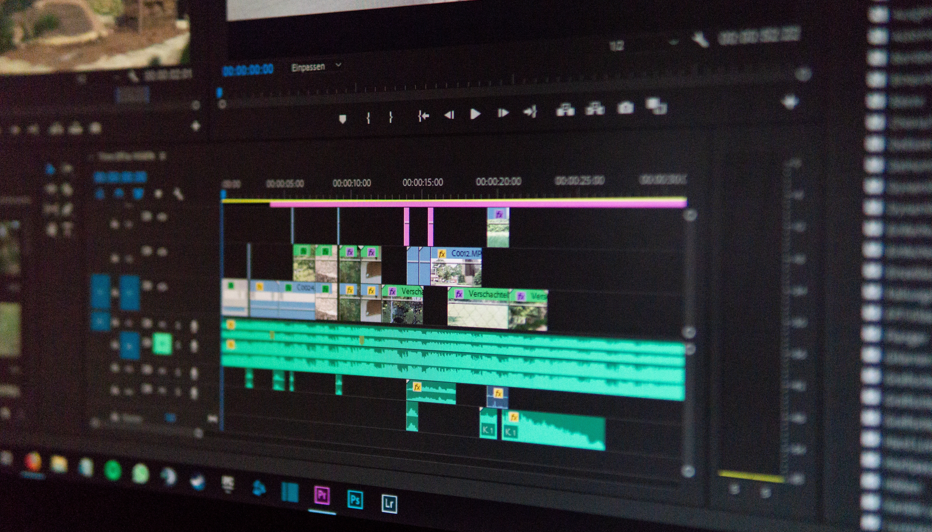Share This Article
The importance of keyword research for SEO in your ecommerce site. Tools and tips to help you choose keywords for your business.
What is keyword research?
A keyword search, also known as keyword research, is one of the fundamental tactics in a SEO strategy. In the case of ecommerce, it is the simple way to detect and understand what terms your potential customers use to find the products you sell.
Keyword research is also essential when it comes to creating pay-per-click Campaigns (SEM). Therefore, finding the right keywords and knowing how to insert them correctly into web content is a key factor in making your On-page SEO strategy successful, as well as with SEM campaigns.
Why is keyword research important?
When a search is carried out, Google determines which are the most useful results and the order of websites to be displayed, based on the most direct relationship with what is being searched for. This is established by algorithms that decide the best matches. This is the main reason why keywords should be meticulously selected, so that the search engines will detect that the words they are looking for conform to what you offer on your website. And so your site will be among the first results on the first page of Google.
It is very important to be positioned among the first results on the first page of Google because, according to the latest study by Chitika, these websites receive more than 90% of traffic and the first three results receive 60% of traffic.
And why is keyword research so relevant to an online store?
Keyword research is even more important for an online store because it determines its structure or architecture to a large extent, since an ecommerce site has a greater number of pages than a normal site does. If you do not carry out a good keyword search, the ecommerce site’s structure will not meet the needs of the user and will not achieve a good organic positioning in the search engines.
For this reason, keyword research is essential for an ecommerce site, since the keywords will define the pages, sections, categories and names of the articles.
For example, if you sell perfumery and cosmetic products in your ecommerce site and if, through keyword research, you find out that words like “mascara”, “blusher” or “lipstick ” have a lot of searches, it is important that each of these terms should then constitute a category on your site.
If implemented correctly it will then be easier to appear at the top of a Google search when your potential customers look for a product that is sold in your ecommerce site. The difference between being in one position or another directly affects whether you have great profits or losses.
How to do keyword research
Tools for good keyword research
Fortunately, there is a variety of tools available to help you search for keywords. We will present the most important here:
Google AutoSuggest
This is the simplest and most logical tool. It is one of Google’s functions that suggests keywords that complete those that are written in the search box, based on the popularity of the most wanted terms. This happens every time we start looking for any term in Google search. For example, this is what it suggests when looking for “facial cream”.
Semrush
This is one of the best known tools, and it has a very intuitive and simple interface. All you have to do is to enter the keyword in your search engine. It will automatically give the related keywords that we can implement in our web content and website structure. The downside is the cost: it is not particularly cheap. It may be profitable if you are going to give it a lot of use, but if not then you may want to resort to other free applications, or at least those that are more inexpensive.
Ahrefs
This tool is used primarily for link detection, but in recent months they have included new features and it has a good database. So your Keyword Explorer is an excellent option to search for related keywords.
Keyword Planner
This is the official Google tool. To be able to access this you have to have an active Google AdWords account. Setting up the tool is very simple, just select the “Search for new keywords using a website phrase or category” option. When you’re doing the search, note that you can also specify the language and location.
Keyword Planner provides the number of searches for the word you are looking for and of others that are related. One trick this tool has for seeing key words related to the competition, is to enter their URL in the websites box. You can thereby check out how these words are working for the competition.
Tips for keyword research
Before you start doing keyword research for your online store, you ought to know the meaning of a series of terms related to the process and influential parameters that should be taken into account.
- Keywords: these can be both a word and a phrase. They must be a series of terms that describe the content of your ecommerce site.
- Search Volume: is the average monthly search that each keyword has. They can be classified into three groups:
- Head: very generic words, with a high search volume and a lot of competition. For example: creams.
- Middle Tail: Words which are more specific but are still generalised. For example: facial creams.
- Long tail: These words are the most important for you to focus on. They are much more specific and there is a greater possibility that the traffic they attract will convert and have less competition. For example: anti-ageing facial creams.
- Competition: in addition to the volume of searches, it is important to keep in mind the competitiveness of the selected keywords. The reason for this is that even if they are key words for your business, the competition may be too strong for these terms to work well. For this reason you have to work correctly with the selected words and have patience, as the results may only come about over the medium to long term.
Where should keywords be included?
For the keywords to work well, you will want to correctly position them in your online store, such as in the different labeling elements that make up the SEO On-page of the website: title, description, sub-headings (H1, H2 and so on), image tags and the visible text content.





 Contact
Contact