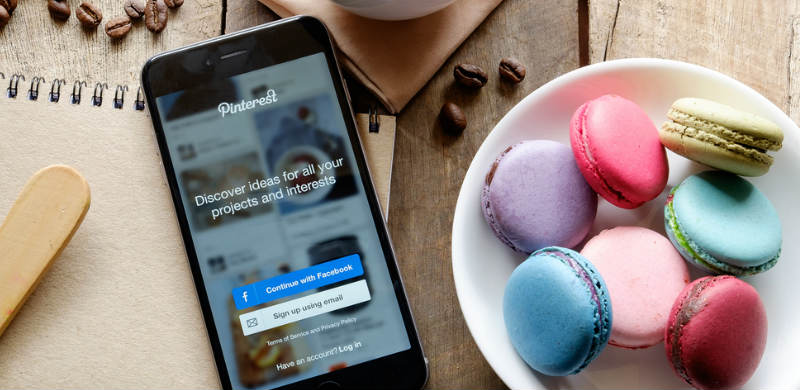Share This Article
The biggest motivation for people to search the internet is personal interest. This is the strategic focus of Pinterest.
Pinterest purpose is to arouse people’s interest through images. This is why this social platform is a catalogue of global ideas. It is one of the least-valued social networks, but its potential for business is very high.
Unlike Facebook or Twitter, which base their activity on conversation, Pinterest focuses on interests, as we have indicated above. Users of this social network are not looking for friends, they are looking for new ideas, or to share their own. So it’s the perfect channel to expand the reach of brands, disseminate content and generate traffic for your e-commerce site or business. The content found on Pinterest is designed to inspire users to place pins (save images) on their profiles as a source of ideas for projects. In addition, the pins can be spread 100 times more than a tweet and are 1,600 times more enduring than a Facebook publication.
How to optimise your Pinterest profile
As explained, the importance of using Pinterest for businesses is very high. You should therefore optimise your profile so that users can easily find you by your business name. Let’s look at the main elements that form this profile:
- The title of your Pinterest profile must be the name of your e-commerce site.
- The user name must also be the name of the company.
- The description also has great relevance. It is advisable to add a few lines describing your company, your website and other relevant corporate information.
- This description will be visible under the profile photo, which must also be an image that represents your business. The most logical image to use in this case would be the company logo.
- It is also essential to indicate the URL of your company’s website.
The names of the pinboards or boards have to be eye-catching to capture the attention of the target audience of the e-commerce site. In addition, they must contain key words to facilitate their being found through search engines. For example: “cooking essentials”, “travel accessories”, “Valentine’s day gifts”. Titles should be descriptive and represent the content contained in the board. Focusing the content of each pinboard on a topic or product category works very well.
It is also important to note that products must be labelled correctly. Pins can be tagged and categorised using hashtags (for example: #adidastrainers). This is very important, since they function as keywords that will serve as search criteria and will be found by people interested in the articles.
Pinterest for businesses, an important and relevant tool to attract traffic to your ecommerce site
Speaking globally, Pinterest is basically a feminine network, with 80% of users being female. However in Spain the percentage is a little less, at 60%. Therefore, with 4 out of 10 users in Spain being men, Pinterest is a good marketing tool to reach large numbers of both men and women. In fact, Pinterest has already become the social network with the highest sales for online stores, ahead of Facebook.
Each time you share a pin you are sharing an image and a URL at the same time. The visual part of the PIN will attract the attention of the user, while the URL is the final destination, where we want the target to land. Ideally, this will be the landing page of the product in your online store, where the user can see all the features of the item in question and the means to purchase it. This is how we promote conversions. In the following images, clicking on the “Visit” button would lead to the corresponding page where the product is bought.
The display of your e-commerce site on Pinterest can also be boosted by actions as simple as adding a “Pin it” or “Save” button to the images of your products.
In this way you offer your site visitors the possibility of sharing your content on their profiles on this social network, thereby expanding the scope of your e-commerce activities. When users click on the “Save” button they will see the following image that tells them how to share that image in their profile:

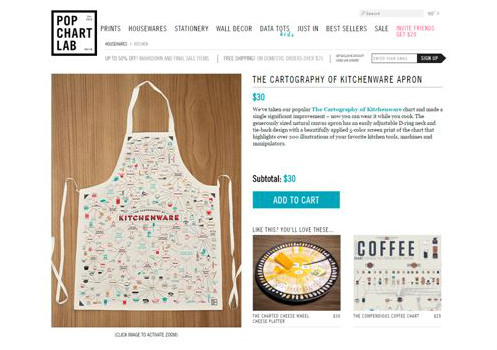
In this way you offer your site visitors the possibility of sharing your content on their profiles on this social network, thereby expanding the scope of your e-commerce activities. When users click on the “Save” button they will see the following image that tells them how to share that image in their profile:

In this way you offer your site visitors the possibility of sharing your content on their profiles on this social network, thereby expanding the scope of your e-commerce activities. When users click on the “Save” button they will see the following image that tells them how to share that image in their profile:
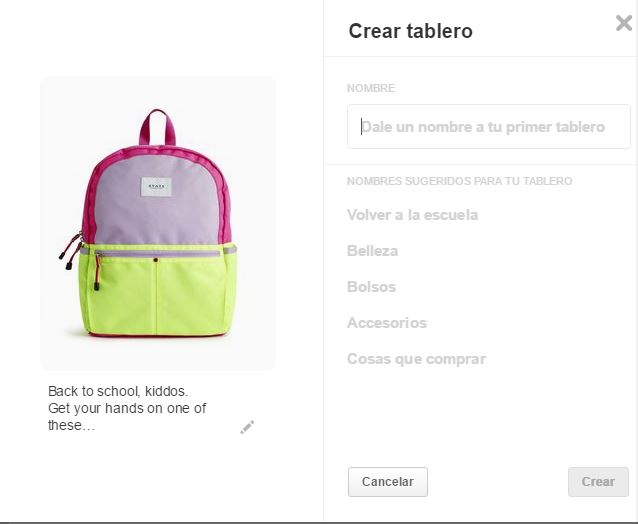
SEO optimisation at Pinterest
Pinterest is not just a social platform, it is also a search engine. Therefore, optimising is key when it comes to achieving maximum visibility for your pins.
Optimisation of product titles, descriptions, labels and image details
Be sure to include all the details of your items, such as materials, colours and the brand. Any keyword that you think your customers can look for and relate your products to should be included. These keywords should be added in the titles of articles, descriptions, tags, image details and in the name of the image file.
Whenever necessary, use the pin description to expand the product information. You have up to 500 characters to do so. However, it should be taken into account that too much text can be negative, so if the description does not add value, it is better to keep it simple and limit it to only one or two lines. When writing the description, especially in the case of articles belonging to an e-commerce site, we should put ourselves in the place of consumers and think: what information is needed? Or, how will I help spark their interest in buying?
Pinterest for businesses, a good tool for increasing sales
More than two thirds of all Pinterest content is pinned from a website or online store. Therefore, this social network is an ideal place to go shopping (and we are not the only ones saying this, as 93% Pinterest users have used it to plan purchases).
Unlike other social platforms, such as Instagram, Pinterest goes beyond merely sharing an image. The pins also work as calls to action. Thanks to the different types of pins it is possible to add extra information that encourages users to interact with the content. The different types of pins are:
- Product pins: Allow you to indicate the price, availability and description of a product from your website. See how to activate this type of pin on your website.
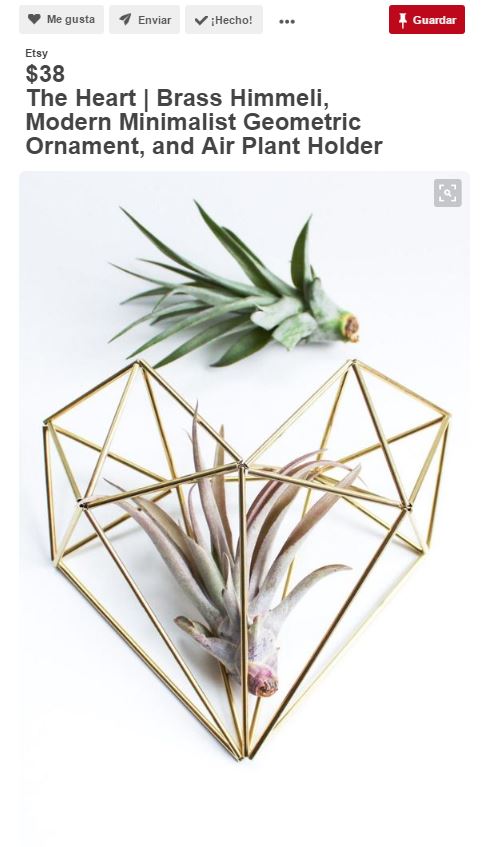
- Item pins — make it possible for the user to turn a board into a reading list.
- Recipe Pin: Transform the description of the pin into a list of ingredients and step-by-step instructions.
- Place Pin: Create a map in which you position your pins based on the geographical location.
- Movie Pins: Allows video clip playback without the need to exit Pinterest.
In the case of e-commerce, the most useful are the product pins. Pinterest is additionally destined to make online stores perform better with their help, because with the new Buyable Pins, users can buy directly through the social network itself, without having to go to another website.
The Buyable Pins are similar to single pins, but they add the price of the product, its characteristics, variants and a “Buy” button. With this customers can make the purchase directly from the Pinterest mobile app.
These Buyable Pins have shown that they generate twice as many mobile conversions as the regular pins. So Pinterest is becoming a key tool for increasing profits for online businesses.
How to get to know your businesses’s target audience with Pinterest
Pinterest analytics hide data that can improve your website conversions. You have to pay attention to the pins with the most likes or those that are the most shared.
You can also use this information to improve your marketing strategy and use your time more effectively, by using Pinterest updates and dedicating more effort to the most popular boards and themes for example.





 Contact
Contact