Share This Article
In this guide, we’ll teach you how to sell on Amazon, step-by-step.
We have put together the expertise of BigBuy’s Amazon professionals, with 10+ years of experience in online selling.
We’ll explain how to configure your professional Seller account, give you information about the selling fees, explain how to find the best products, and much more.
Before we get more technical, let’s start with the basics.
What is the Amazon Marketplace?
The Amazon marketplace is a platform through which external business can sell their products on Amazon.
It is fully integrated with Amazon, so a buyer could easily buy a product without being aware that they are buying it from a third party.
There are two ways of selling through Amazon: Amazon Seller and Amazon Vendor.
Amazon Seller Central
This is the option you are probably looking for.
On Amazon Seller Central, sellers can sell their own stock (or stock from a dropshipping supplier that carries out the shipping anonymously and directly to the end customer).
Within this category, there are two types of businesses:
- Those that manage orders and shipping: Those that do what is called Fulfillment by Merchant (FBM). They control the storage and shipping processes themselves.
- Those that outsource orders and shipping: It is possible to outsource this entire service to a third party, such as Amazon itself (with its Fulfillment by Amazon, FBA, programme, which we will talk about at the end of this article, and that involves a series of costs) or an external company.
Here at BigBuy, for example, we offer our own Fulfillment by BigBuy service, which many businesses who have their own stock that they want to sell on Amazon take advantage of, without worrying about these aspects.
We also offer dropshipping service, which saves the Amazon Seller the need to handle storage or shipping.
By selling as an Amazon Seller, you will need to maintain excellent product delivery and customer service metrics.
Amazon is extremely strict in this regard and, if your rates are below certain minimum parameters, you could be penalised or Amazon could even close your account.
Amazon Vendor Central
This option is only available to select wholesalers and manufacturers who gain access by invitation from Amazon.
Through Amazon Vendor Central, vendors sell their products directly to Amazon at wholesale prices. Once it has this stock, Amazon resells it at a price it establishes itself.
These vendors have access to exclusive benefits, such as large sale volumes, or access to a more advanced advertising platform.
Pros and Cons of Selling on Amazon
As with all sales channels, selling on the Amazon marketplace has its advantages and disadvantages. We list them for you below.
The Advantages of Selling on Amazon
The Disadvantages of Selling on Amazon
How Much Does it Cost to Sell on Amazon?
Amazon charges different amounts for all types of features.
These costs vary according to the seller plan that you are on. Some of these are fixed monthly expenses and others are sales commissions.
Below, we list all the types of costs. In the next section, we will explain which ones apply to each sales plan.
- The fixed monthly subscription fee: The fixed cost that you will have to pay Amazon every month. It costs €39.99 and only applies to the professional plan.
- The sale closing fee: It costs €0.99 per product, which is deducted from the profit. This fee is only charged to sellers with an individual plan.
- Referral fee: For each product sold, you will pay a percentage of the total sales price. This percentage varies greatly depending on the type of product you are selling, but it is usually within the range of 7% and 20%. With commissions of up to 45%.
- Per-item selling fee, only applicable to books, music, DVDs, software and video games: A cost per sale, which ranges between €0.81 and €1.01.
- Logistics management fee: These fees vary depending on whether you decide to work with Fulfillment by Amazon (FBA) or whether you prefer to manage it yourself (Fulfillment by Merchant, FBM). If you choose FBA, you will pay for the services you use. If you opt for FBS, Amazon charges you shipping fees depending on the product category and the shipping service selected by the end consumer.
What Selling Plans Does Amazon Offer?
Amazon offers two different selling plans.
Depending on how many products you are planning on selling and whether you want to access advanced tools or other advantages, you should choose one or the other.
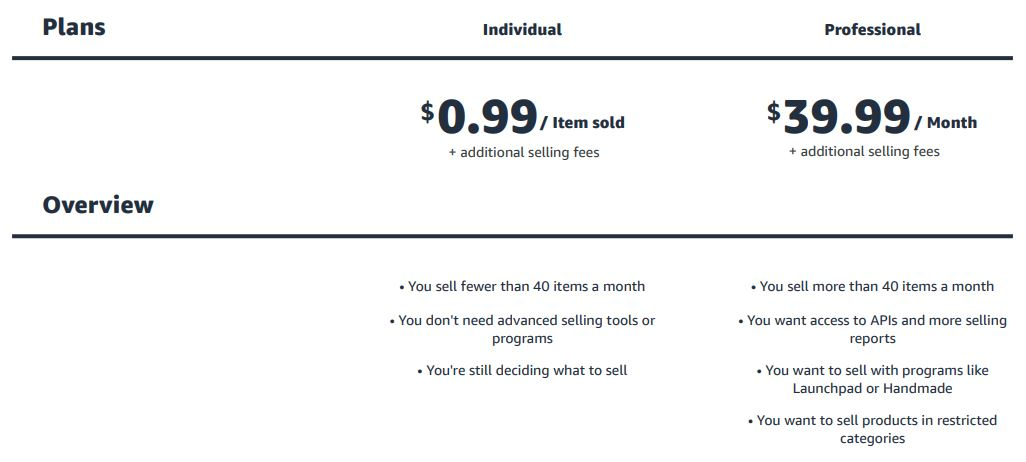
Amazon’s Individual Plan
On this plan, instead of paying a fixed monthly amount, you will pay a closing fee of €0.99 per product sold.
The individual plan is only recommended if you don’t want to advertise yourself or use advanced tools and, above all, if you sell fewer than 40 products per month.
Why?
For a simple reason: if you sell more, the numbers just wouldn’t add up:
€0.99 in commission x 41 products = €40.49. And the professional plan costs €39.99!
The individual plan might be a good option if you are just starting out, but later you should seriously consider upgrading to the professional plan.
Amazon’s Professional Plan
The professional plan costs €39.99 per month + VAT. By paying this fixed cost, you won’t pay a closing fee per sale.
Additionally, Amazon allows you to advertise your products, use advanced selling tools (like API or reports) or sell products from restricted categories (such as vehicle parts, food or many others).
Another (very important) advantage is that you will be able to opt for your products to be bought with one click, which is a crucial factor when it comes to increasing the conversion rate.
👉 If you want to know more about how much it costs to sell on Amazon, check out our article.
How to start selling on Amazon step-by-step
Now that you know the basic aspects of how to sell on Amazon, let’s take a step-by-step look at what you should do to start.
Create Your Seller Account
How do you open a seller account on Amazon Seller Central?
Firstly, go to the Amazon Seller Central official page, click on “Sign up” and create an account.
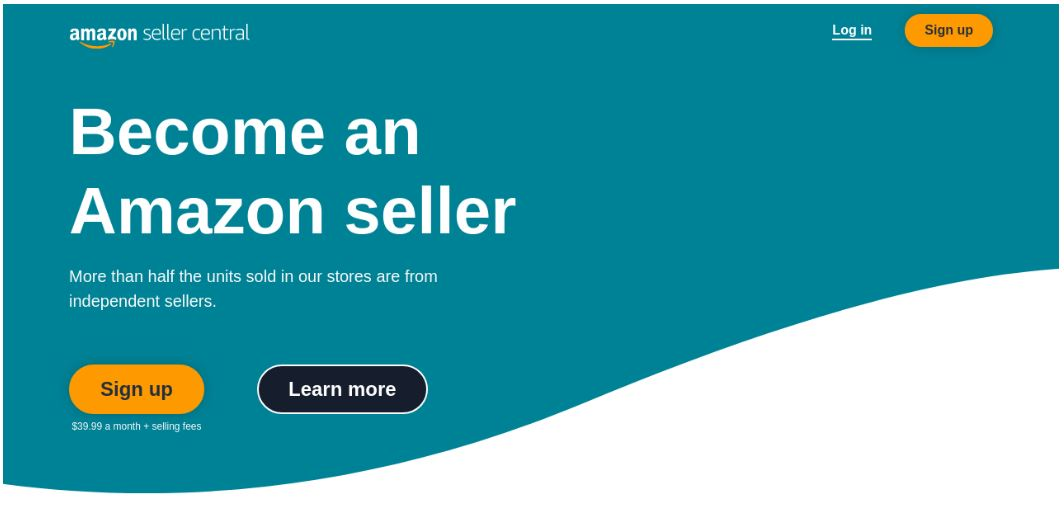
The process is very similar to creating a personal account on Amazon, where you will be asked to provide your name, your email address and your password.
Once you have done this, you need to complete a process in which you are asked for information about your business.
You need to provide information about your company and the person responsible (location, address, contact telephone number, Tax ID…).
Next, you need to provide your payment method details.
Finally, you will be asked to enter your store name.
And that’s that!
Choose Which Products You Are Going to Sell on Amazon
If you have already created an account, it’s time to choose the products you are going to sell. Knowing which products to choose is essential when it comes to learning how to sell on Amazon.
The good thing is that once you have chosen them, if you optimise them properly, it is highly likely that you will generate sales.
This is because of the purchasing intention of its users. A person who is on Amazon is (highly likely) a person who is close to making a purchase.
Indeed, you need to perform a proper analysis of the products you choose, optimise them and make sure that the after-sales process takes place without any issues (if you dropship with BigBuy, we take care of the logistics aspect).
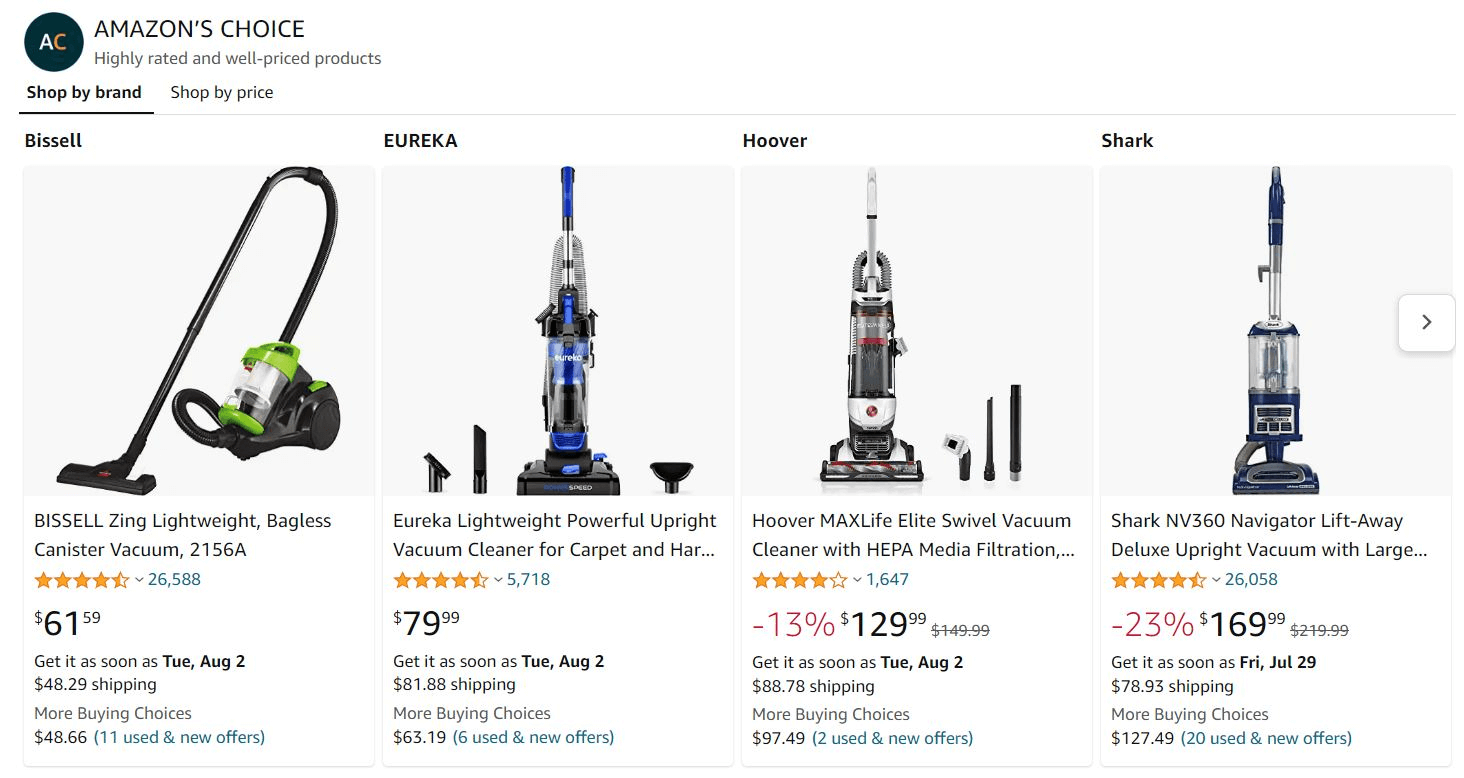
What is a Winning Product for Amazon and How Do You Find it?
Okay, this is important: when talking about social selling, or products to do dropshipping with, we are always talking about innovative products.
In the case of Amazon, there are certain types of very innovative products that are not necessarily the most suitable.
Why?
Because, on Amazon, people reach your product via a direct search (unless someone has recommended it through external advertising).
This means that they need to know your product and the name to search for. In this sense, a winning product for social selling won’t be the same as a winning product for Amazon.
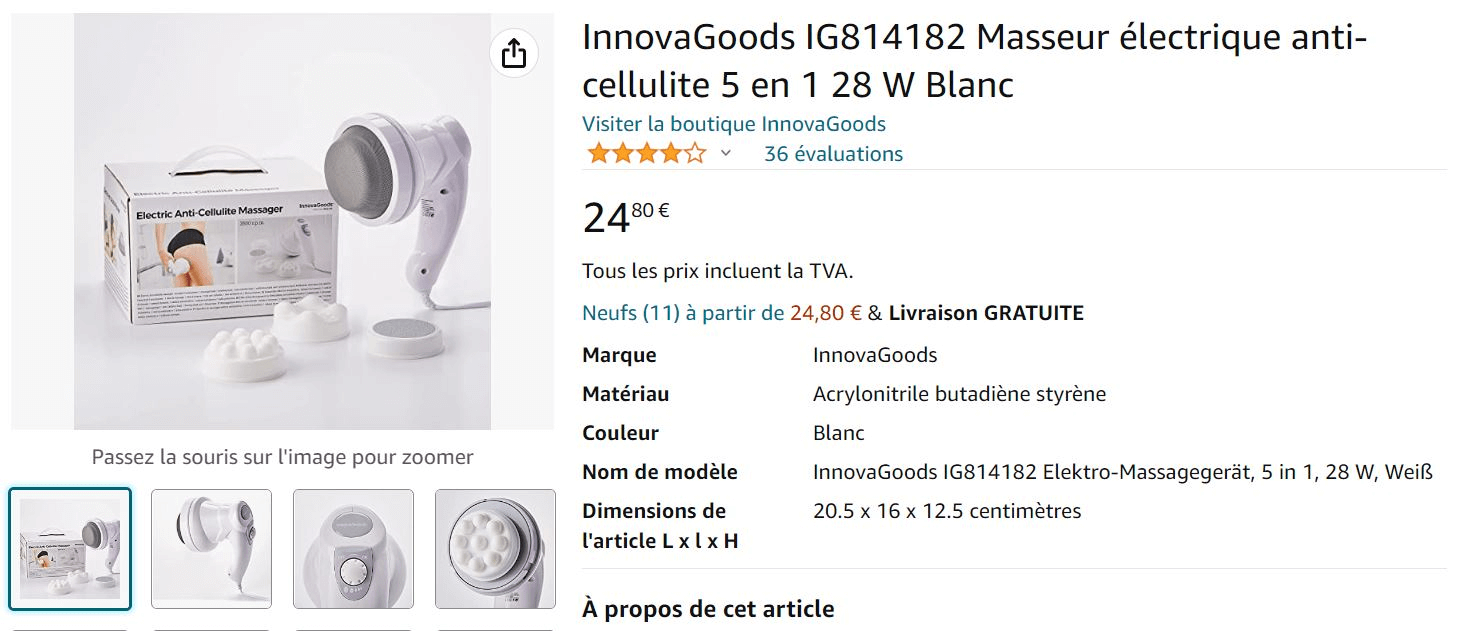
On social networks, innovative products work very well.
You display an advert to a user on Instagram, Facebook or TikTok and, if the product is innovative enough, meets a need and is suitably priced, it is likely that we will get an impulse purchase.
The WOW factor works really well in generating this type of sale.
However, Amazon isn’t governed by the same rules. On Amazon, we don’t display products that are unknown to the user via advertising. Instead, users perform specific searches (just like on Google Shopping).
Let’s look at an example:
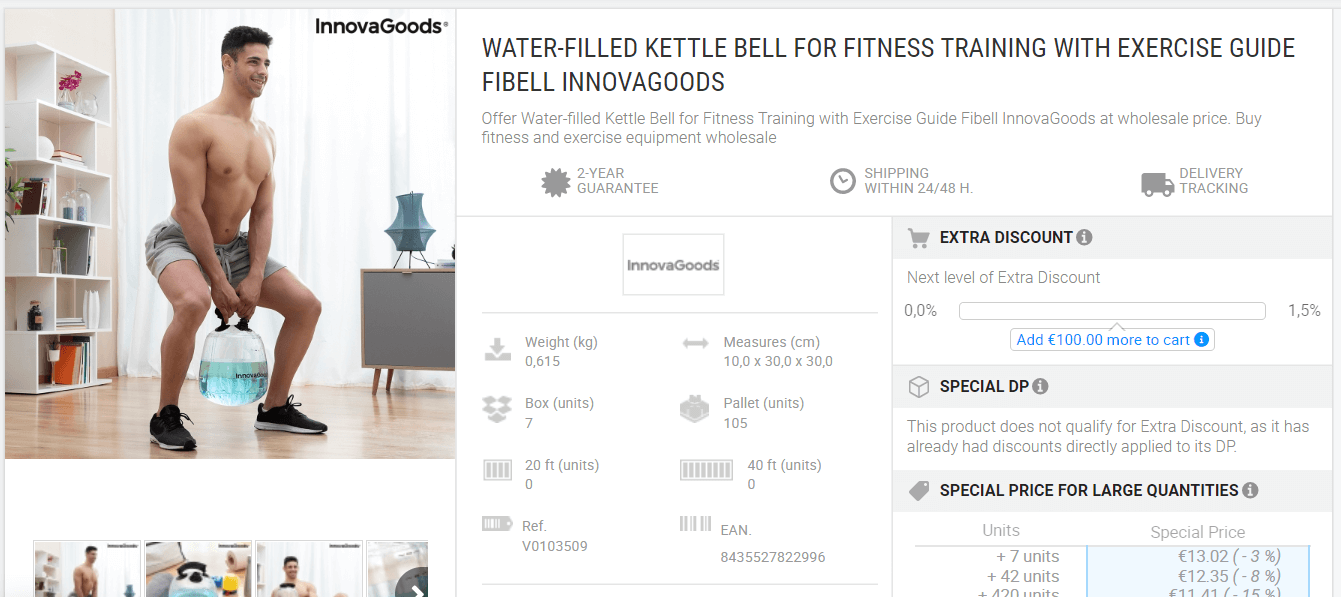
At BigBuy, we sell this water-filled kettle bell from InnovaGoods. It is the perfect product for social selling.
A user is on Instagram or Facebook, and suddenly sees an advert for this product and it attracts their attention.
It is an innovative, affordable item and it meets a need. They purchase the product.
This product, which is a winning product for social selling, is not a winning product for Amazon.
Why?
Because people don’t know it exists and won’t search for it. They will search for “kettle bell” or similar keywords, but not “water-filled kettle bell”.
If in the future this product becomes fashionable and searches increase, we could indeed consider selling it on Amazon.
What is the main takeaway from all of this?
On Amazon, we are guided by user searches (and we have many tools at our disposal that can help with this).
The good thing about all of this is the purchase intention of someone looking for a product is much higher than that of someone who we simply impact with an advert they haven’t requested.
Which Products Can You Sell on Amazon?
All types of products. If it helps, some of the categories that work incredibly well are:
- Baby products
- Beauty
- DIY
- Sports and outdoors
- Luggage
- Home and kitchen
- Garden
- Products for pets
- Health and personal hygiene
But there are many more that can be useful to start with. Remember that Amazon has restrictions for certain products, which will vary in each country. You can find all this information in the Help section on Amazon’s Seller Central.
How Do You Find Winning Products for Amazon?
Finding a product is very important when it comes to knowing how to sell on Amazon.
However, it is typical for many sellers to get stuck on this part because they don’t make a decision and spend weeks trying to choose the best product.
Don’t fall into this trap: obviously, choosing a good product is important, but we could go a step further and go as far as to say that there are no good or bad products.
There are different seller profiles, and your job is to find the one that best suits what you are looking for.
If it works, then great.
And if not, you will have learned a valuable lesson to find other better products for the future.
Although we deal with this issue more in-depth in other articles, below we give you a few ideas that you can bear in mind when choosing the best items to sell on Amazon:
Option #1: Browse on BigBuy
At BigBuy, we have more than 200,000 product items from all types of categories, and we add more each week.
Here is an example of a product card:
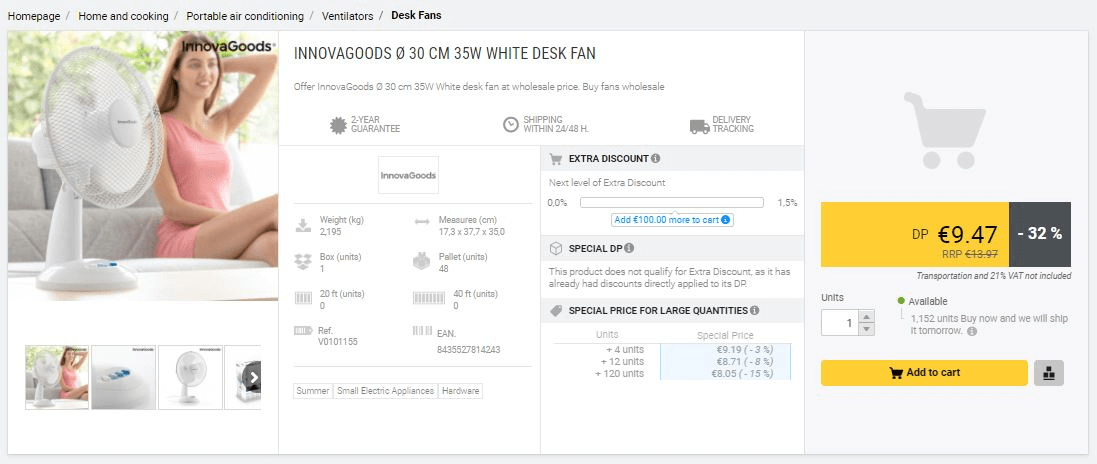
This is the product card for a fan from the InnovaGoods brand, for example.
If the summer months are approaching and you want to sell fans, you could get to this file, where you can see the specifications for this particular product and, if you are logged in, the selling price to the distributor.
If you aren’t sure what product to sell, you can browse through the Top-Selling section or Hot Deals section to get some ideas, filtering by price, category, brand or other features.
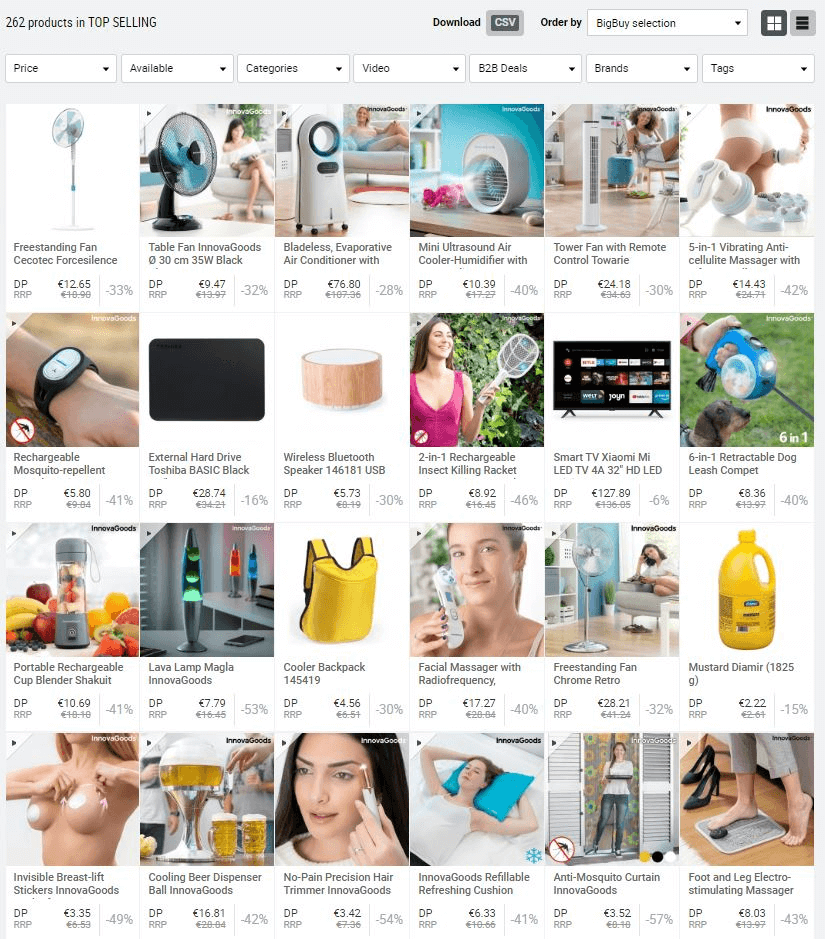
We also send you weekly newsletters with product ideas, giving you a preview of the latest trends, so you can get your business ready.
For example, at the beginning of summer, we will send you a newsletter with back-to-school products, so you can buy them in advance, and get your campaigns ready on time too.
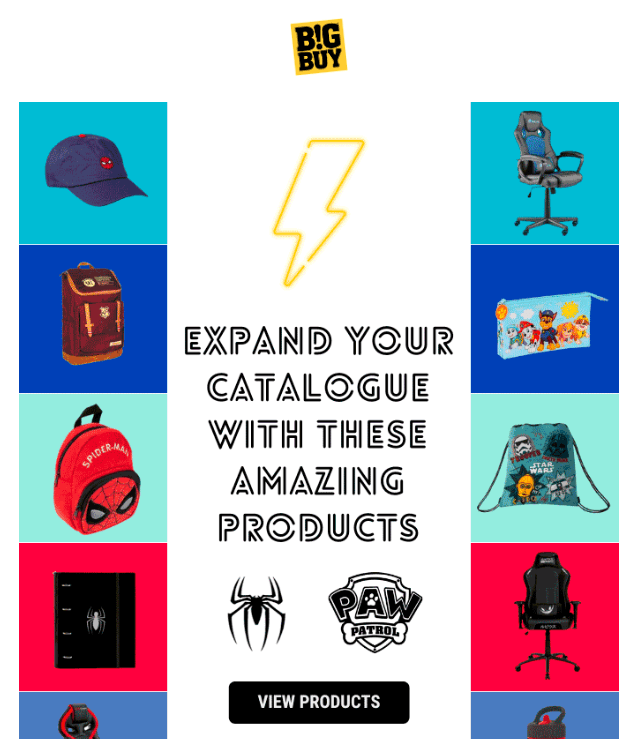
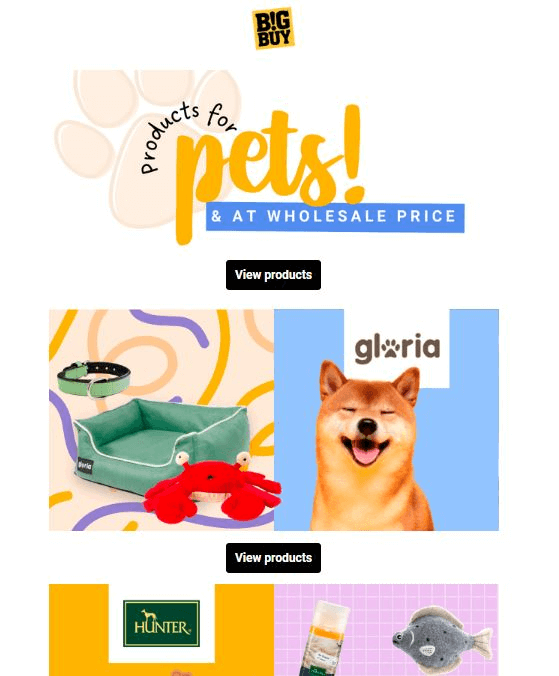
Why Should You Buy Products on BigBuy?
At BigBuy, we are a supplier that specialises in working with Amazon Sellers. Some of the advantages we offer are:
- An extensive catalogue: If you are looking for products, we have more than 200,000 items from all types of categories that you can buy in single units.
- Stock in Europe and fast shipments: All our stock is in Europe, which enables us to ship quickly in 24/48 hours.
- Synchronisation technology: We have a solution for synchronising Amazon and the rest of your online sales channels, in real-time and through a single platform.
- Dropshipping service: We are a leading dropshipping supplier in Europe. We take care of the fulfillment and logistics, and we ship to the end customer anonymously.
Option #2: Find Ideas on Social Media
We are talking about social networks in the broadest sense. YouTube, Instagram, TikTok. There are accounts that create reviews of innovative products. Let’s say, for example, that you find this post on Instagram:
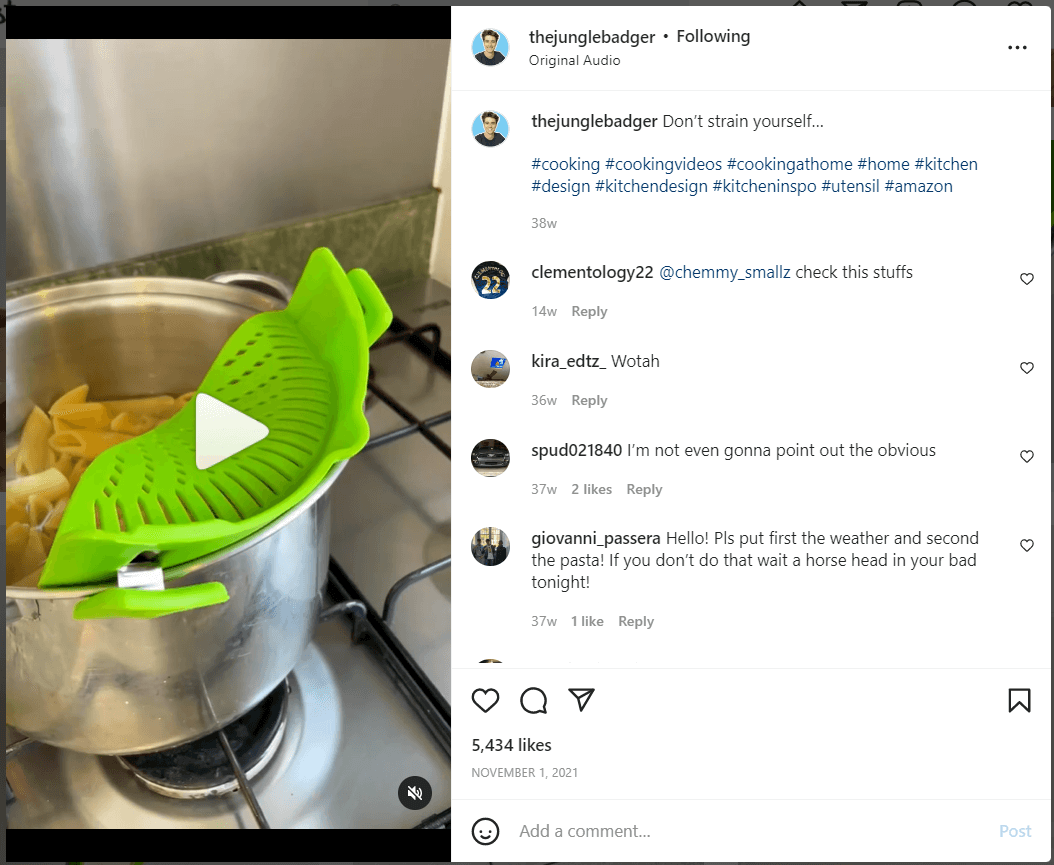
You can see it has engagement and that people seem to like the product. If you go onto BigBuy and you search “pasta strainer”, you will easily find the same product or a similar one.
And, if you are logged in, you will be able to see the wholesale price (DP, Distributor Price), which is the basic price so you can calculate your profit margin.
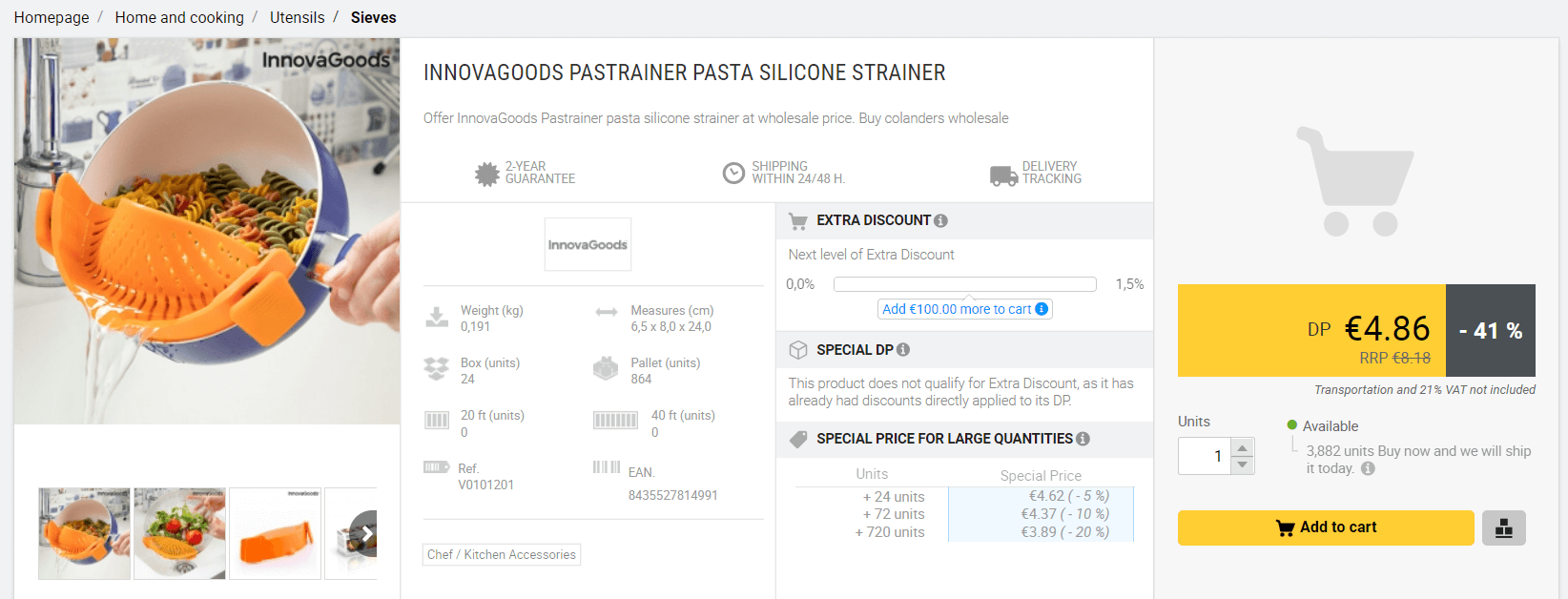
There are many websites that perform product curation. They are constantly searching for trending products, or products with selling potential, and make a selection of the best. An example is Ecomhunt.
Option #3: Research Specialist Websites
Many of these websites redirect you afterwards to Chinese suppliers so you can make the purchase.
We always recommend working with companies that have stock in Europe: this guarantees that the product will be of high quality and hold all of the relevant European certifications and that it will be shipped on time.
Option #4: Use Amazon’s Analytics Tools
Tools like Helium 10 or Jungle Scout are extremely important, and it is important to talk about them in order to explain how to sell on Amazon.
They enable you to filter products by keyword or by many other features, giving you a list of many products.
Once you have this list of ideas, you can review them and choose your favourite ones to sell on Amazon.
The first thing you would need to do is indicate on the tool which country you want to sell in. In this image, you can see an example of some of the details that Helium 10 would give you for Amazon UK:
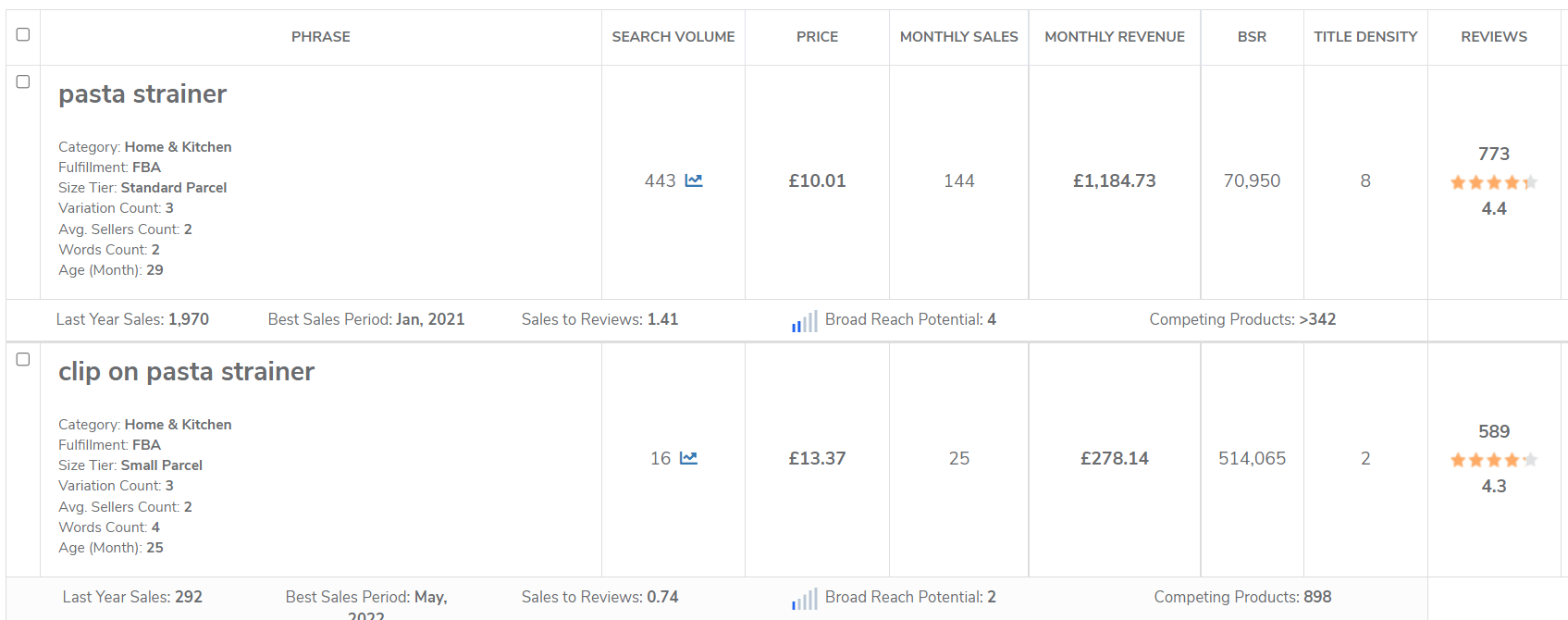
A screenshot taken from a Helium 10’s product search
Some important aspects you should consider:
- Monthly sales
- Monthly invoicing
- The number of competitors. If there are many, it might not be worth you selling that product. This is where it is important to look at whether Amazon has its own brand that sells this product (and if so, it’s best not to even attempt it! It will be extremely difficult to compete)
- The number of products sponsored through paid campaigns
- Reviews: the total number of reviews and the average score.
- Sales trends (Is a product seasonal? A passing trend? If it’s November and you can see a product sells well during the summer months, you would need to choose another one and leave that one for later)
👉 Do you want to know more about how to find the best products to sell on Amazon? Check our article
Create your product listing
The next step in learning how to sell on Amazon: if you have already chosen your products, it’s time to create your first listing.
We will distinguish between how to do it if you’re working with BigBuy and if you’re not.
We will distinguish between how to do it if you’re working with BigBuy and if you’re not.
If you work with BigBuy
For an Amazon seller working with BigBuy, creating the product listing is really easy.
This will be done via an online platform (the Multi-Channel Integration Platform) which enables you to centralise all the management of your sales on online channels (whether through marketplaces, ecommerce platforms like Shopify or shopping engines like Google Shopping).
- The first thing is to choose the country you want to sell to (Amazon Spain, Amazon France…) and that you want to synchronise.
- Next, complete the details requested: your seller ID, username… You can get this information from Amazon’s control dashboard.
- Then choose the products you want to sell and those you don’t.
- The next step is to configure the shipping costs (later on we will explain more about Amazon logistics).
- Finally, define your pricing strategy. By default, BigBuy creates prices based on our Recommended Retail Price. Of course, you can set your own pricing rules. You can configure them according to different features:
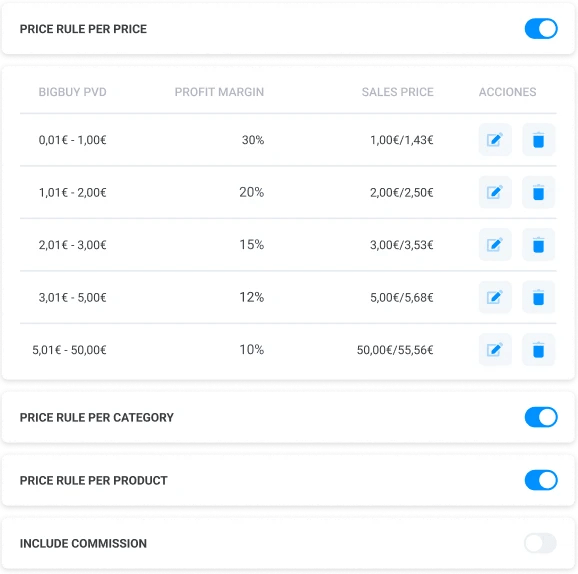
And that’s it! All you need to do is click on Publish.
Our technology takes care of displaying all the information about the products you have chosen to sell on Amazon. The stock, price and all relevant information will update in real-time.
If you also sell on other sales channels (like eBay, a Shopify store or others), we make sure that everything is updated in real-time. So, if you sell one unit of a product on Amazon and there are no more units of this product in stock, this detail will automatically be updated on all your sales channels.
You will also be able to view all your multi-channel orders in one place, the status of your shipping, and much more.
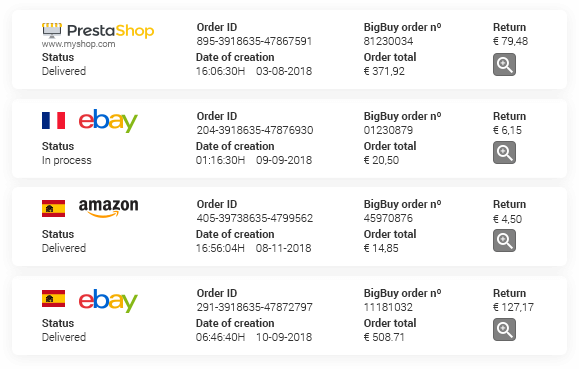
If you don’t work with BigBuy
You don’t work with BigBuy? Then this is the process you should follow:
#1 First, you need to go to your seller account and to “Inventory” / “Add a product”. Amazon will allow you to choose a product by searching for the name, barcode or EAN.
*If you are the manufacturer, you should create the product from scratch. The same applies if, for whatever reason, the product you want to sell hasn’t been registered yet.
#2 Then, upload the photographs. This is essential. Upload a minimum of 7 good-quality images. The first image should contain a white background, and the size of the shortest side of each image should be 100px.
Photographs are vital because they help you to increase the conversion rate. If done well, they will help you to reduce the number of returns: if you convey the product information graphically, you will minimise returns from users who are expecting something different to what they have received.
#3 Set the prices.
#4 Configure your shipping strategy. If you are going to work with Amazon logistics (Amazon FBA), you should establish this as well when uploading your product listings.
How to Manage Shipments for Your Amazon Orders
An important point that we haven’t covered is Amazon logistics and the shipping fees associated with it.
In terms of shipping your products, you will be able to choose from two options:
Fulfilment by Merchant (FBM): You Manage Your Shipments (or Through an External Provider)
Using this option, you manage the shipping. Rather than paying the commission charged by Amazon logistics, you take care of it yourself.
When should you choose this option? FBM is recommended for businesses that:
- Have experience and control with regard to their logistics.
- Can offer excellent customer service.
- Want to have greater control over the whole purchase process.
- Sell large or heavy products: if you sell very heavy or large products, it is better to handle the logistics yourself (this is because the logistics commissions charged by Amazon favour sellers with small or lightweight products).
Fulfillment by Amazon (FBA): Use Amazon’s logistics
What is Amazon FBA, how does it work and how much does it cost? This is essential when it comes to learning how to sell on Amazon.
By working with Amazon FBA, the seller sends their products to Amazon’s Fulfillment Center. If you buy wholesale from BigBuy, we take care of preparing your order so it meets Amazon’s requirements.
Fulfillment by Amazon takes care of the whole packaging process, delivery, returns and much more. It is an extremely practical format and allows you to improve the conversion rate (by being able to label the product as Prime).
However, it comes at a cost:
- Of course, you need a professional seller account (€39/month)
- There are also monthly storage fees depending on the average daily volume that your inventory takes up (that’s why we recommend selling products in large volumes).
- Long-term storage fees: if, in addition, your products take time to sell, you will also have to pay these. This fee is paid in the event that products are in the warehouse for more than 365 days (you must pay a monthly fee of €170 per cubic metre, or a minimum fee of €0.10 per unit – you will be charged whichever is the highest amount).
The FBM and FBA options can be combined. An Amazon seller doesn’t have to sell all their products via FBA or FBM, they can use both.
Before you make a decision, we recommend you take a look at all the official information that Amazon provides about its costs. This stage is very important in order to know how to sell on Amazon.
How to promote a product on Amazon
There are many options for Amazon sellers to promote one of their products.
Some examples include:
Create a store for your brand
If you have your own brand, you can create your own store free of charge. However, you will need to be registered in Amazon’s brand registry.
The store is created from Amazon’s advertising dashboard for sellers, but it is not compulsory to have advertising campaigns set up in order to create it.
- Through advertising campaigns: Did you think there would be no more costs? Of course, you can create paid campaigns so your products or brands appear as sponsored.
- You can use communities, such as the one offered by Jungle Scout or Viral Launch. They are designed for launching products.
- Affiliation is also a good system. There are some affiliate networks that you may find useful. We recommend going to niches so the conversion rate is higher.
- You can promote your products on Telegram channels for “bargains”. There are many of these and, if your offer is quite good, you can generate a lot of sales. It is a good way of getting reviews quickly.
- Of course, you can capture traffic with social ads, like those on Facebook or Instagram.
Want to grow your brand?
💡 Here at BigBuy, we work with brands that want to boost their online sales on Amazon and other digital channels.
If you would like us to help you with the brand registration process and with everything that comes after it, get in touch with us through the form that you’ll find at the end of this page.
Conclusion: Learning How to Sell on Amazon is a Long Process
In this article, we have covered some of the basic aspects of how to sell on Amazon, and yet, we haven’t managed to cover everything. We encourage you to read other articles from our blog, where we give you more specific key aspects, including logistics, costs, or the best tips for finding products.
BigBuy is a supplier with a wealth of experience in helping Amazon sellers.
Get in touch with us if you would like us to help you to take your online sales further than ever before.





 Contact
Contact





