Share This Article
AliExpress is a large B2C marketplace which belongs to the Alibaba Group. Founded in 2010, it is an online store offering products to international buyers. With more than 150 million users, it is currently one of the most powerful selling platforms. In Spain, it is the second largest buying app, with more than 40 million visits per month.
Selling on AliExpress has certain advantages, which may be of help to you when deciding whether to have a presence on this electronic commerce giant. If you want to learn more about how to sell BigBuy products on AliExpress, click here.
- Opening a store doesn’t cost anything. The process of opening a store on AliExpress is free. This means that AliExpress doesn’t charge any fixed fee or an opening commission.
- The commission for selling on AliExpress is competitive. Each transaction in your AliExpress store has a commission of between 5 and 8%, depending on the category of the item sold.
- Secure payment system for your customers and for you. You receive the money as soon as receipt of the order is confirmed. The payment system is also protected by VeriSign SSL.
However, being present on AliExpress is not enough to sell. Optimising each aspect of your store on AliExpress, as well as the product cards for your items, is extremely important.
Below we tell you how to open a store and how to sell on AliExpress with BigBuy.
Create an AliExpress account and synchronise it with BigBuy
Before talking about what to sell on AliExpress, you should have a “seller” account on the platform. You can create your account here.
To create this, you need to complete all of the information requested about your business as well as the access email and password.
It is quite possible that you will need to have the following documents available:
- Information about your business or self-employment information, if applicable.
- Certain tax information will also be necessary, such as your bank account or VAT identification card.
Once you have created the account, and you have followed the steps to verify it (it can take between 2 and 3 working days to verify it), it’s time to synchronise BigBuy’s catalogue with your seller account on AliExpress through MIP.
If you want to know how you can synchronise AliExpress with your store through the BigBuy Multi-Channel Integration Platform, you can read our post about How to synchronise AliExpress through MIP.
In addition, you should know that AliExpress has a publication limit of 10,000 products per account. Keep this in mind when selecting which products to publish.
When creating your account, you should also configure the delivery costs and authorise the brands of your products. Follow the links and find out how to do this correctly in order to work with BigBuy and the Multi-Channel Integration Platform.
Optimise your AliExpress store to sell
Now that you have your store in one of the most powerful marketplaces in the world, it’s time to find out how to sell on AliExpress.
Here is some advice on how to optimise your store on AliExpress in order to start selling.
-
Design a store on AliExpress
The image you project on AliExpress is key for achieving more sales. One of the first steps is to open a store. Go onto your seller account and, in the store tab, click on open store.
 Choose a name for your store, this should be related to your brand or to what you are going to sell. It is best to project the image of your own online store in the store you are creating on AliExpress.
Choose a name for your store, this should be related to your brand or to what you are going to sell. It is best to project the image of your own online store in the store you are creating on AliExpress.
Once you have done this you will be able to start to design your store.
It is important to bear in mind that your store will be seen both on the App and on a computer, so you should create two separate designs.
Upload your images and select your best products. Choose between different modules of pictures and products with different sizes and shapes.
Choose a homepage which represents your brand, upload your logo and add rotational images to grab your customer’s attention.
Don’t forget to include the following in your store:
- Logo: add your store logo. The size should be 120x120px and 100 Kb as a maximum. Remember that it should be your own logo and don’t breach any copyright or propriety rights. You can do this on My Store > Credentials of my store.
- Homepage offers: indicate whether you currently have offers on your store’s home page through the images you upload. Also highlight if there are discounts, stating the % discount that your customers will find.
- Main categories: highlight your main categories. Select those that you think will give you the most sales.
- New items: the newest and most original items always attract attention. Add this section on the main page of your store.
Once you have designed your store you can preview it and then publish it. Remember to keep it updated. Ideally, if your offers are seasonal, keep changing the images as the seasons change.
-
Personalise the product descriptions
One of the keys for selling on AliExpress is providing as much information as possible about the products. Thanks to the product descriptions, users and potential customers will be able to learn about the product characteristics, thereby creating a better relationship of trust between the customer and your business.
Through the synchronisation of the BigBuy catalogue with your AliExpress store, all your products will already have a detailed description with all of their characteristics, as well as specific copy for each product.
However, it is very useful to personalise the descriptions of your products so that they follow your line of business, your brand.
How do you edit a product?
To edit a product select Products > Manage items on the account menu. On the list of items you can click on Edit on each one of them to modify the basic information of the product as well as its detailed description, among other things. If you have a large number of products, you probably won’t be able to personalise all the descriptions but do so on the products you want to highlight or promote. It will help you to position your store within the marketplace.
Before saving the changes, you can preview the changes made by clicking on Preview. Once you are happy with these, you can save them by clicking on Presenting to publish the changes.
Having a good description, as well as interesting products, can encourage your customers to share your products on the different social networks, which will help you to advertise your store.
-
Create offers
An important part of selling on AliExpress is creating offers. There are two types of offers: Store Offers and AliExpress Offers.
Store Offers
With these, you will improve the visibility of your store and, as a result, you will improve your sales. To access these, click Offers>Store Offers on the menu of your account.
Here you will find the following offers:
- Limited time offers
This offer involves creating discounts for a specific duration.
With these time limited discounts, you will increase the popularity of your store, as well as encourage users to enter it, and ultimately, increase the consumer’s desire to buy.
There are certain limitations on these discounts: you can only create up to 60 offers in a month for a total duration of 2880 hours. The offers are activated 12 hours after they have been configured and they cannot subsequently be changed.
- Store discounts
If you want to create a different discount for your store depending on whether the user accesses it from a computer or a mobile phone, this type of offer makes it easy for you to do. Choose a name for the offer, select the dates and add a % discount for the website and another for mobile.
In this case, you will be able to make 20 offers per month, for a total duration of 744 hours.
- Fixed amount deactivated
This offer is ideal for creating discounts on selected products or items, although they can be applied to all the items in the store.
In this case, you can choose a discount depending on the amount the users spend. You can add up to 3 different levels or leave it at one level.
You can also add this offer to other already active offers.
- Store vouchers
If there is one thing internet users love, and AliExpress users in particular, it is vouchers. Many people even search on any search engine before making a purchase to see if there are discount vouchers.
Within this type of offer you can create different types of vouchers. Seller vouchers, mobile vouchers…
Depending on the voucher you select you will be able to create a maximum quantity each month. From 10 vouchers to 50 vouchers, depending on the type.
- Fixed amount for free delivery
This is a type of offer that you cannot be without. Free delivery is an important action to awaken the users’ desire to buy. Many users prefer to buy when there is some kind of active offer.
In this case you can also choose whether you want all or some of the products to be part of the offer, or even if you wish to exclude some of them. Then select the minimum amount so your users can take advantage of this offer.
- Select voucher
Although this offer is within the Store offers menu, it is a section where AliExpress shows different vouchers so that the seller can choose whether to participate in them.
Each store can set restrictions on this offer, such as the minimum amount for each transaction and the maximum number of vouchers selected that it accepts in a specific time period.
- Store interaction center
In this type of store offer, you can configure up to three different types of campaign: Flip ‘N’ Win, Bubble Challenge and Add Store to Wishlist for Rewards.
They are offers where the user can interact to get discounts.
As a seller, you can define both the duration of the campaign and the game times and rewards.
AliExpress offers
This type of offer, as its name suggests, is created directly by the AliExpress platform. They are offers for which you can send a request if you want to take part in them.
There are daily campaigns such as Freebies, Flash Deals, daily offers for specific categories…
Para poder participar en ellas debes cumplir una serie de requisitos, si no los cumples, puedes ver qué requisitos te faltan para conseguir enviar una solicitud de participación.
To be able to take part in them you must meet a series of requirements. If you don’t meet them, you can see what requirements you are missing to be able to send a participation request.
Within this type of AliExpress offer, there are large company events such as the well-known 11.11 or the AliExpress anniversary, which is celebrated with discounts and free delivery every year on 28th March.
Thanks to these events, the traffic received on the platform from different sources multiplies. So it is important to be ready to deal with them.
-
Use customer marketing
Another option to bear in mind for selling on AliExpress is to work the customer data base that is generated as users make their purchases.
In the Offers>Customer Management>Customer Information section, you will be able to send up to 1000 emails to customers who have already made purchases in your store. These emails help to improve the traffic to your store and to try and gain customer loyalty.
These emails can simply include information about your store, such as offers, new products and up to 8 items you want to present to your customers or specific discount vouchers for them.
They are good opportunities for achieving repeat purchases.
If you want to know more about your buyers in order to send emails based on their characteristics, you can access My Store>Manage Customers>Buyer Analysis, and find out which countries they come from, their age, gender, visits to the store, visits to items, among many other data.
-
Analyse all the data from your store on AliExpress
In relation to the previous point, analysing your store’s statistics on AliExpress can help you to learn more about the visitors to your store and what to do to boost your sales on AliExpress.
What can you find on data analysis?
Within the data analysis section you will be able to find different elements that may be really useful, including:
Optimisation tools:
- Category trends
- Analysis of keywords
- Item trends
Analysis of the store’s performance:
- Analysis of transactions
- Analysis of the item
- Data report
We encourage you to make use of all this data and of much more information that you will find in this section. Discover which categories or items are the most visited, then apply this information when creating your offers.
Thanks to this section, as well as being able to analyse the performance of your store on AliExpress, you will also be able to get a summary of statistics in real time, as well as other data of interest such as market information.
-
Sign up to the membership programme
A good option for making more sales may be to register onto the membership programme provided by AliExpress.
Affiliate marketing is an interesting way to achieve sales, where you only pay for orders made through the large membership network held by AliExpress.
Members promote products through blog networks, deals pages, membership networks, etc.
The programme is based on CPS (Cost per sale) and you only pay if you sell through the programme and only at the previously fixed commission.
It is possible to fix different commissions according to categories or products.
To access the AliExpress affiliate programme click here or access it through the seller panel: Marketing > Affiliate marketing.
Pay good attention to your customers
Through AliExpress
One of the keys to selling on AliExpress is to have good customer ratings. And one of the characteristics that users score, as well as the delivery and the product itself, is the communication with the company. Through your AliExpress store, users can contact you to ask you about their queries or concerns about your business, about some product, etc.
To access these messages, select Message centre>Conversations from your Seller account.
As well as being able to access the message history, you can configure automatic responses and fast responses to customers’ frequently asked questions on Response settings.
Alternatively, on this same tab you will find other notifications, such as system messages.
On all your Social Networks:
It is highly probable that your customers find your business through other channels, such as Social Networks. This is why it is very important for these to be up to date, otherwise they can project an image of mistrust to the user.
At the same time, just like the messages you receive in your AliExpress store, the responses should be as quick as possible.
On many Social Networks, such as Facebook, automatic responses can also be configured.
Set a response protocol for the questions asked by your users about your AliExpress store and apply it to the marketplace messages as well as those received on the different social networks.
Management of open disputes with clients
If a client is not satisfied with their purchase, they can open what is called ‘a dispute’ in AliExpress. To view open disputes, go to the disputes panel: Orders > Refunds and disputes.
There are two reasons for which a client can open a dispute:
- They have not received the product
- The product they have received is different to that described in the description and the client wants a refund or to return it.
Time limits for managing a dispute
When the purchaser receives a product, they have 14 days in which they can open a dispute. If they do not open one during this time, the seller is exempted from payment.
If a dispute is opened, the seller has 48 hours to take one of the following actions:
- Accept the dispute: the purchaser returns the product (10 days) and uploads the postage tracking. AliExpress will refund automatically.
- Partially refund the purchaser and they do not return the product (the purchaser will need to either accept or reject this option).
- Open an escalating dispute (for AliExpress to intervene). In this case, it is important to send all the information at that same time so that AliExpress can resolve the dispute.
If the seller cannot reach an agreement with the client, then the dispute will escalate automatically to AliExpress and the platform will decide how to act.
Start to sell on AliExpress
Selling online can seem like a complicated task, but there are always options to help you boost your sales. In this case, with AliExpress, which is one of the largest online selling platforms in the world, by following the recommendations of this post on how to sell on AliExpress we are sure you will be able to achieve this. Start to receive orders now from the millions of users who form part of this marketplace and boost your business sales.





 Contact
Contact


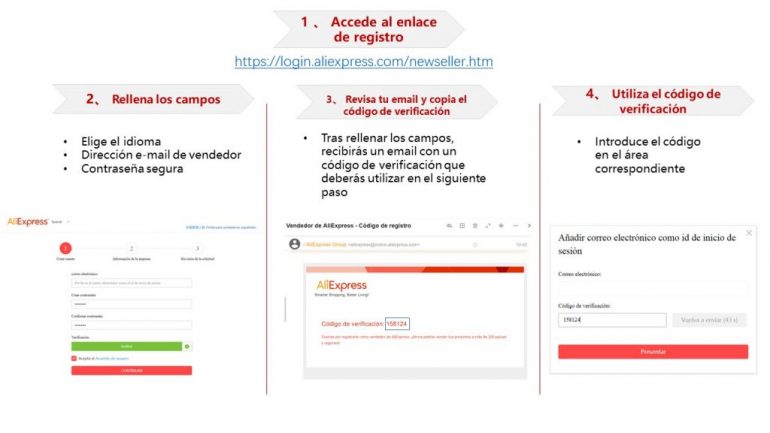
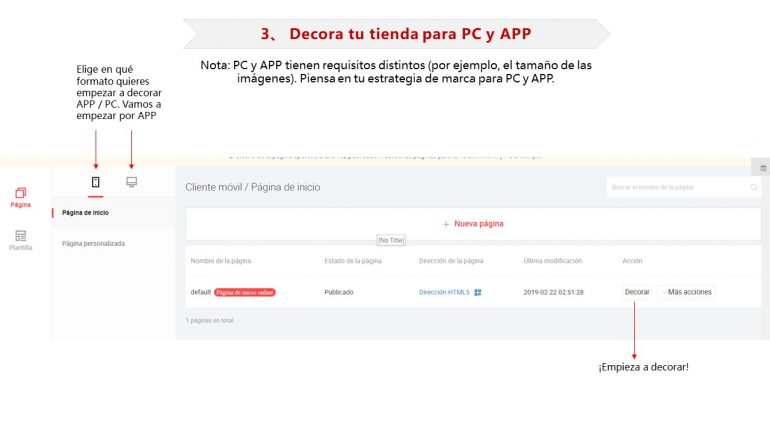

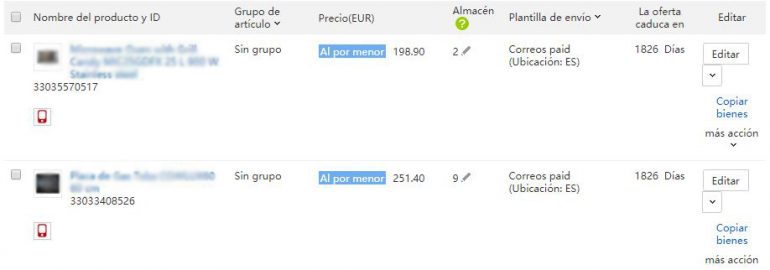

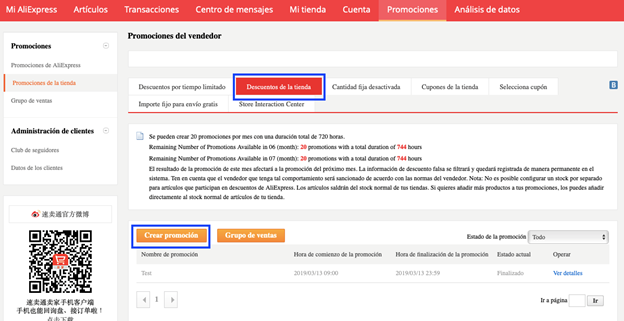
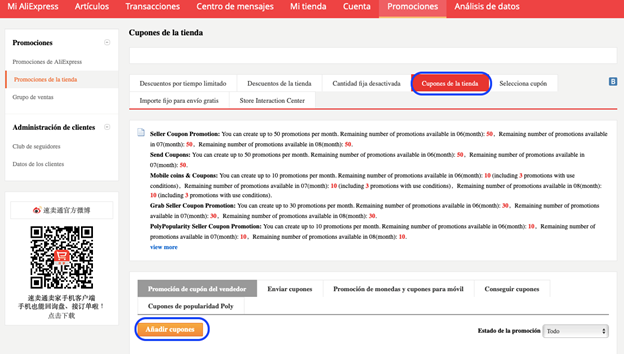
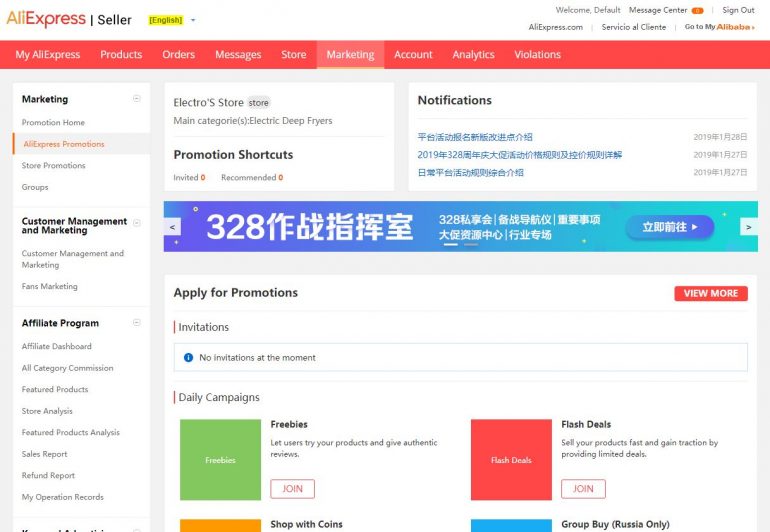
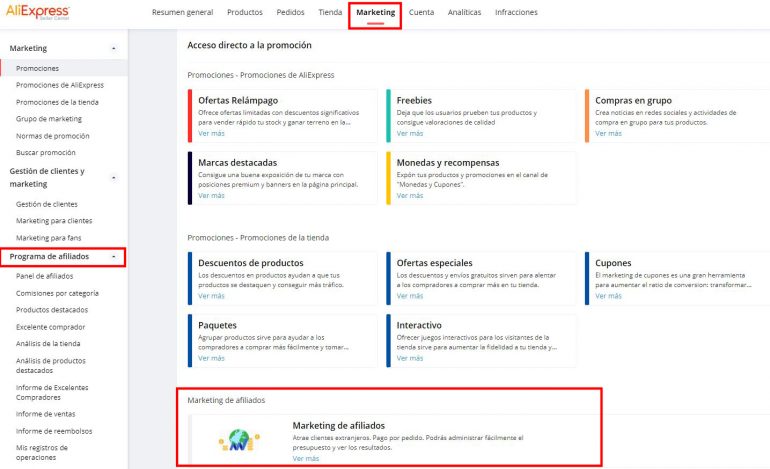
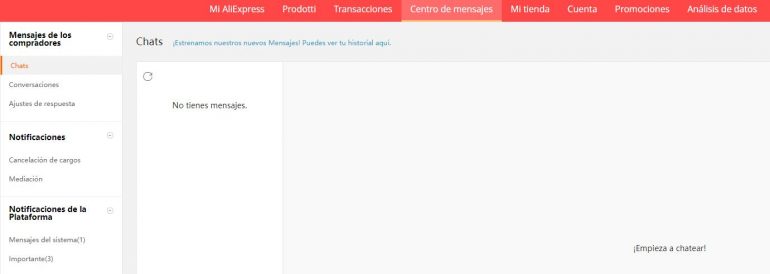
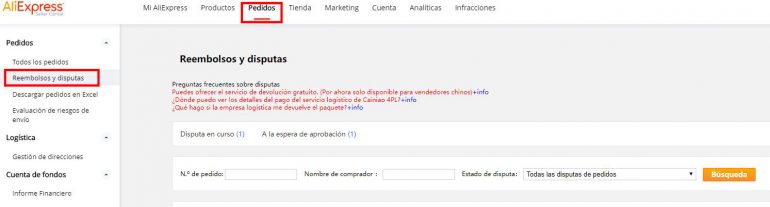
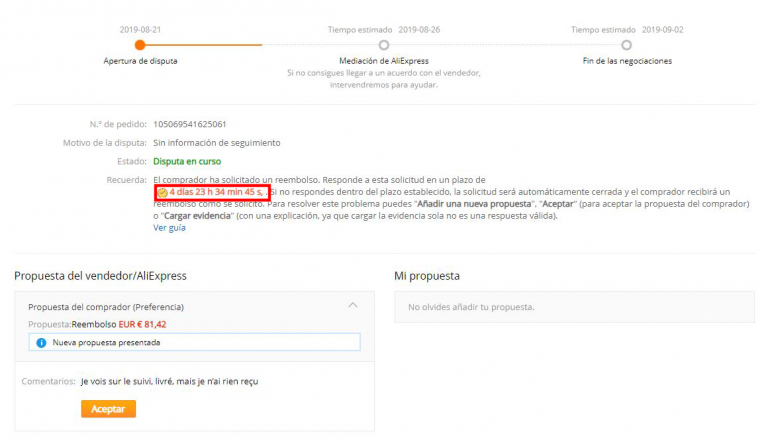




1 Comment
Richard Kidger
Hi; Brilliant information for AliExpress,