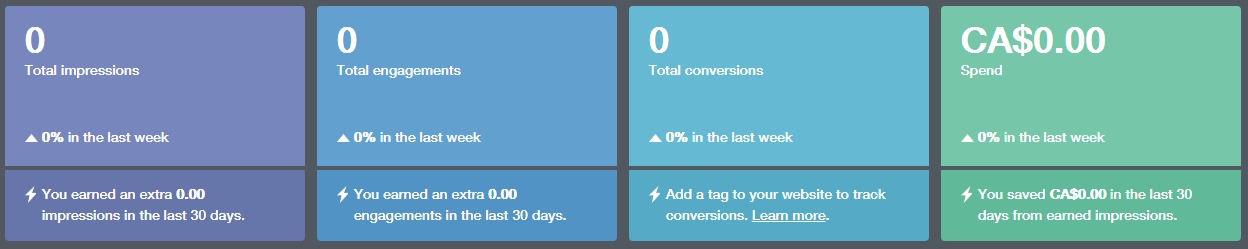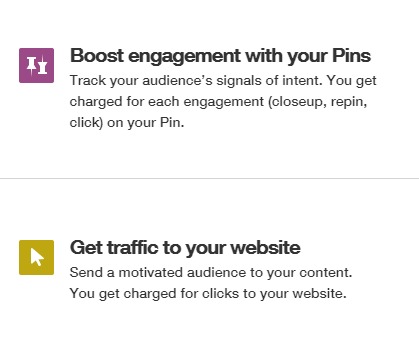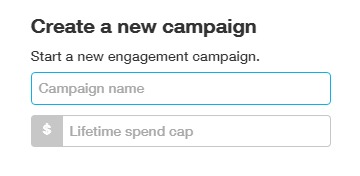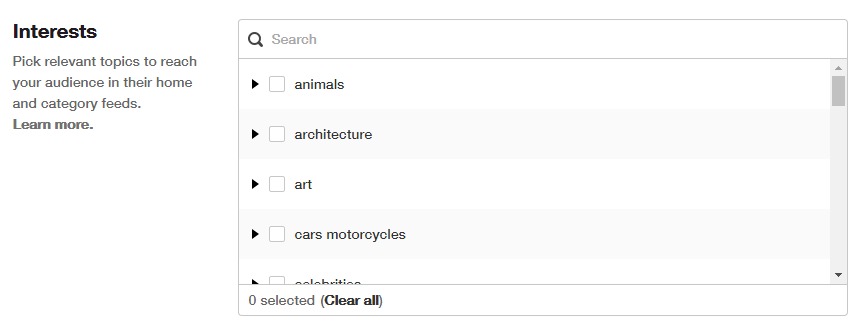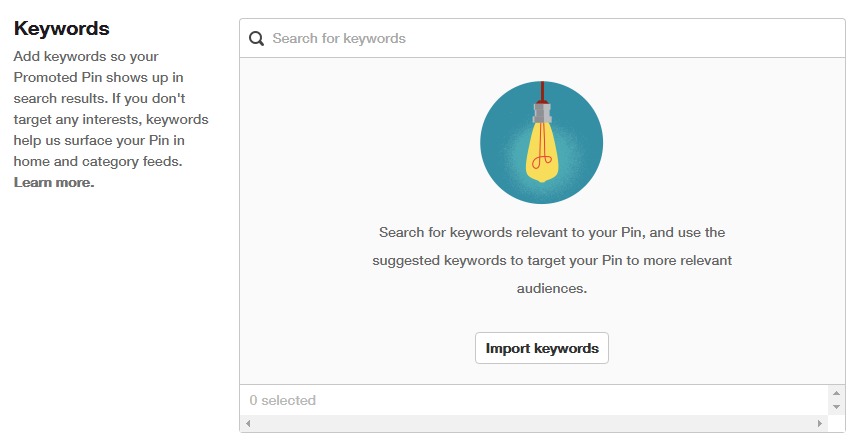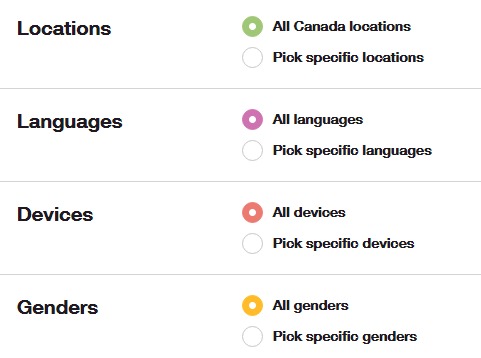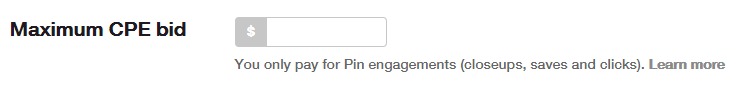Share This Article
Do you want to try Pinterest Ads? This social network is mainly visual, and their users are not like those from Facebook or Twitter. Find out more!
In previous posts, we have discussed the main reasons why companies decide to activate advertising campaigns on Facebook or Twitter. Although many tend to consider Pinterest to be a secondary social network, its importance shouldn’t be downplayed. There are already more than 70 million people who use this social network on a daily basis, 80% of the total number of users being women.
But how does Pinterest work for companies? Pinterest offers a multitude of possibilities and is a unique opportunity to position your e-commerce site and bring you greater visibility. However, as is the case with all social networks, one should create continuous advertising campaigns on Pinterest in order to reach and connect with the higher quality users. This means ensuring that your pins are located right where your target audience will see them, which therefore makes it easier for them to quickly interact with them.
With advertising on Pinterest, it should always be the case that the pins visible to users are based on their own interests and the activities they have been involved in thus far. If this segmentation is not properly done, users cannot disable the promoted pins, but they can hide those that they do not like or that do not match their interests.
What is the main goal of your Pinterest ads campaign?
First of all, you have to define what the main goal of your advertising campaign on Pinterest is. You should choose from the following 3 objectives:
- Engagement: if you are looking for good engagement you will want to bring about any kind of interaction with your promoted pin, such as re-pins and clicks for example. In this case you pay for each interaction that takes place.
- Traffic: redirect traffic to your website when users click on your promoted pin. You will pay for each click that links to your website.
- Visibility: promote a pin in order to present your brand to a relevant target audience.
How to create a promoted pin
To create a promoted Pinterest pin, you need to have a company account. If you don’t already have one, you can either create a new account or you can convert your current Pinterest profile into a company account.
1. Then head to the top left of the Pinterest home page, place the cursor over the ads button and choose the Overview option. Pinterest will then show you a panel or Ad manager very similar to the one in Facebook. Now you can start creating and configuring your new Pinterest advertising campaigns!
2. The first thing that you must decide on, as we have already covered in some depth, is the main objective of your campaign. To advertise on Pinterest it’s important to know how to create a promoted pin, select the engagement objective and thereby boost engagement with your pins. And if you need to direct traffic to your website, it’s as easy as selecting the Get Traffic To Your Website option.
3. The next step is also very similar to Facebook or Twitter: name your campaign, select a start and end date and choose a daily budget. Once you have pressed the continue button, the system asks us to add more details about our advertising campaign, such as creating the audience that we want to focus on, the interests of our target audience, localisation, languages, devices and so on. Among these options we also have the chance to add keywords to better define our promoted pin. We’ll break down these points below.
4. After completing this stage a list of all your pins will immediately be displayed so you can select the pin you want to use for your Pinterest ads campaign. If you already have in mind which pin you want to promote, you can search for it directly through the search engine to expedite the process.
Another option is to first know which PIN has been the most clicked on or the most re-pinned in the last 30 days and to promote it, which will ensure the success of the campaign in advance. After selecting the pin, add a name and a destination URL, making sure that it goes to the specific page where you want users to land, not a generic home page. This will significantly improve the CTR and bounce results.
5. Now select those topics that are most relevant to your target audience. This point of creating a promoted pin is very important with advertising on Pinterest, as a good choice will help you reach and quickly connect with your target audience. So the main objective here is to place your promoted pin in the Pinterest categories that these users will come across while browsing. Very important! Make sure you choose only those interests that are relevant to your particular pin, not the general interests of your entire audience. Be very precise!
6. Then select the keywords you want to add to your promoted pin so that it appears when users search for these items while browsing Pinterest. As previously mentioned, a correct selection of keywords is fundamental for the campaign to obtain the anticipated results. It is also really important to connect with users throughout the purchase process, as Pinterest works like any other search engine. At this point Pinterest also gives you some relevant keywords related to those that were previously inserted, that you can also add.
7. Once we have established the interests and the key words, it’s time to segment our campaign and select data that are also very important to its success: the geographical locations where the promoted pin will appear, the language(s), devices (mobile, tablet and/or desktop PC) and the sex (male, female or both) which you want to address.
8. To complete the process you have to enter the maximum amount you are willing to spend on your bid for the cost per engagement (CPE), at the bottom of the page. To help you make this decision Pinterest offers you a list of what advertisers are bidding and will also tell you if your offer is low, good or strong. In other words, Pinterest will inform you of how your offer compares to those of other advertisers. CPE is a Pinterest advertising system that pays every time the user performs an action beyond simple visualisation or clicking on a promoted pin, such as providing “like” comments, or in short, interacting. This is not the only method of payment offered by Pinterest, but it is the one that is usually used when promoting a pin.
9. Finally, enter all the payment information and set up your billing, if you have not already done so. Very important! There is no review page, so make sure your campaign is 100% correct before you click Send, as you will not be able to change your ad once you have sent it. You will always be able to edit certain details about your campaigns at any given time, including the campaign name, end date and daily expenses, as well as to end the campaign.
How to set up a conversion tag to track performance
To monitor, optimise and analyse the advertising campaign on Pinterest and to see how successful your promoted pin is, you can enable conversion tracking. To do this, you will need to add a code or conversion tag to your website in order to track the behaviour of the traffic in question.
This conversion code helps you to know for certain how many people have made purchases on your e-commerce site after seeing and interacting with your promoted pin. This factor is very important in order to be able to assess whether it is really worth investing money in advertising on Pinterest.
To create this conversion tag, go to the top left of the Pinterest home page, place the cursor over the ads button and then choose the Tracking option. From here, you can review all the conversion tags that you have created so far or create new ones. After you create a new conversion tag, Pinterest will show you a snippet of code that you must copy and paste into the website that you want to track.
We recommend that you combine your Pinterest SEO strategy with advertising so that your e-commerce site gains visibility, in addition to attracting more traffic through different channels that increase brand visibility while reaching more of your target audience.





 Contact
Contact