Share This Article
Did you know that, with BigBuy, you can send your orders from our warehouses directly to your customer? Moreover, with our dropshipping shipments option, they will never know that this order has been dispatched from BigBuy’s warehouses, as we will include a delivery note with your details and your company logo.

This type of logistics, where the retailer doesn’t store products on their premises, but transfers customer orders and shipping details to the wholesaler so that they send the goods directly and anonymously is known as ‘dropshipping’.
How can I send anonymous shipments from BigBuy to my customers?
Making shipments of orders on the BigBuy website using the dropshipping method is very easy, you just need to follow these steps when making any purchase:
Select ‘Ship to another address’

When you are completing the order, in step 2: ‘Shipping information’, check the option: ‘Ship to another address’ and enter the details of your customer here.
Dropshipping shipments
In step 3 of the purchasing process: ‘Shipping method’, first select the transport company that best suits your needs and then select the option: ‘Dropshipping shipping: Yes’
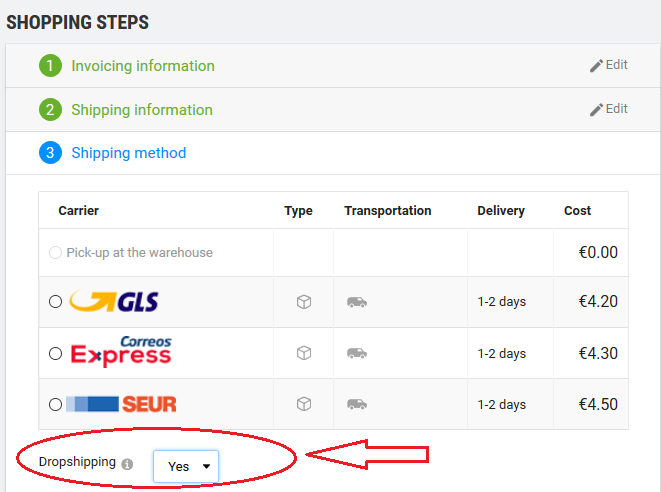
Finalise your order as normal, and we will take care of everything at BigBuy. We will prepare your order and send it to your customer without ever disclosing that the order has been dispatched from our facilities.
You can make your company’s name and logo appear on the delivery note that will go inside the order in the ‘My account’ section on your control panel.
NOTE: This is the way of carrying out dropshipping shipments from the BigBuy website. Dropshipping shipments can also be made through API or through our Multi-channel Integration Platform software, among other ways. +info





 Contact
Contact





