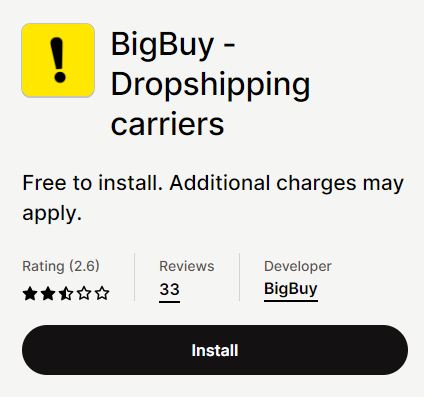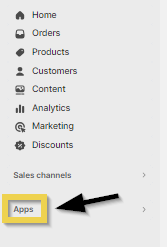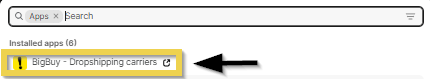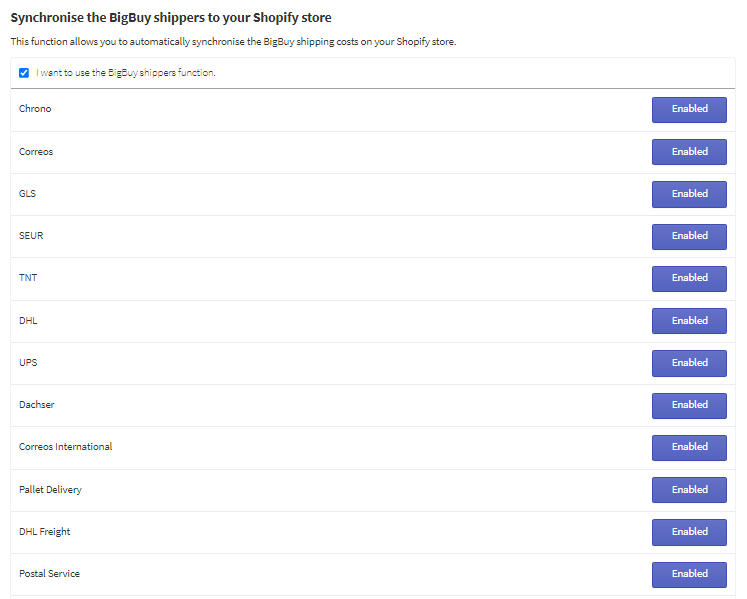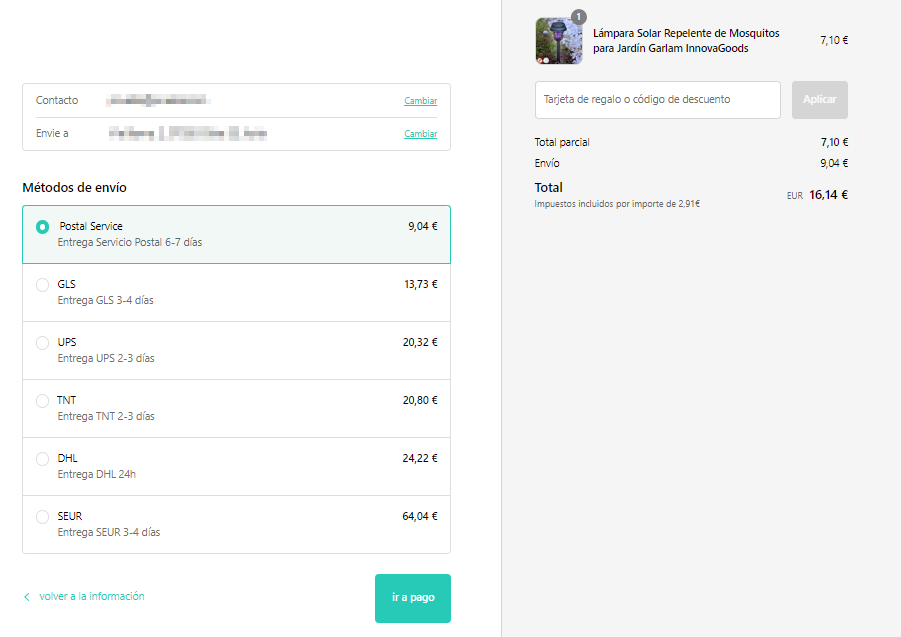Before we begin, we recommend that you check in this Academy if you meet the minimum requirements requested by Shopify to be able to use the BigBuy App to automatically synchronise the carriers.
If it is not activated and you meet the requirements, you should contact Shopify and ask them to enable this option in your online store as outlined in their documentation.
Installing the BigBuy ‑ Dropshipping carriers App
You can find the BigBuy – Dropshipping Carriers App here. To download it, click on Add app.
Once you have installed the app in your store, go to the Applications menu and open it from there.
What can I do with the BigBuy App for Shopify?
When you install the BigBuy ‑ Dropshipping Carriers App for Shopify you will automatically have the shipping costs available for BigBuy products, without the need to configure any shipping costs in your store.
You will be able to create other carriers or include free shipping, if you wish, since it is fully compatible with the automatic carriers.
On the BigBuy App, you can configure the carriers you want by activating or deactivating them. The carriers you select will be synchronised automatically with your Shopify store.
The carriers selected on the App will be displayed in your Shopify store as follows.
Your customer will be able to see all the shipping options available and will be able to choose from them. The carriers offered will be the same as on the BigBuy B2B store, as long as you have not deactivated any carrier.




 Contact
Contact