With this function, you can customise the images of your online store that is synchronised through the Multi-Channel Integration Platform. This function is also available for some non-centralised marketplaces such as AliExpress or eBay.
By activating this function, you can make the modifications you want to all, or just some, of your product images, and they will not be overwritten.
How to use the update images function?
Go to the Synchronisation step on the Multi-Channel Integration Platform of the online store or marketplace for which you want to activate or deactivate the function.

Once there, activate the image update exclusion function to make the changes you want on your website or marketplace so that the images will NOT be overwritten.
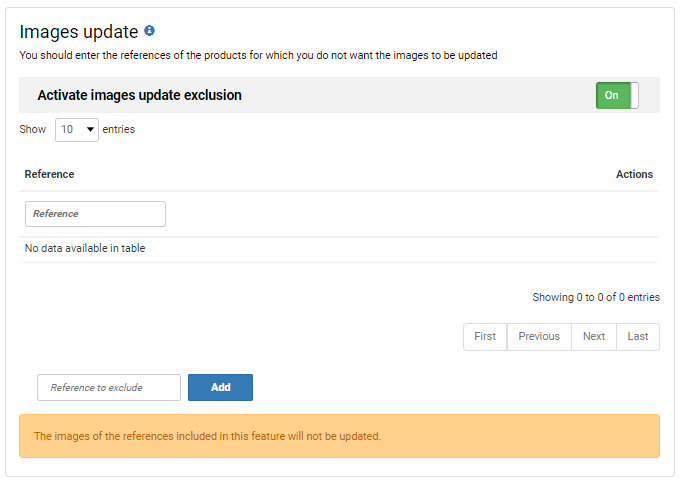
If you only want to modify the images of some products, enter their references, so that only these are NOT updated.
Thanks to this function, you can customise all the product images that have been uploaded automatically when you publish them for the first time.




 Contact
Contact

