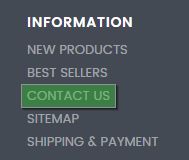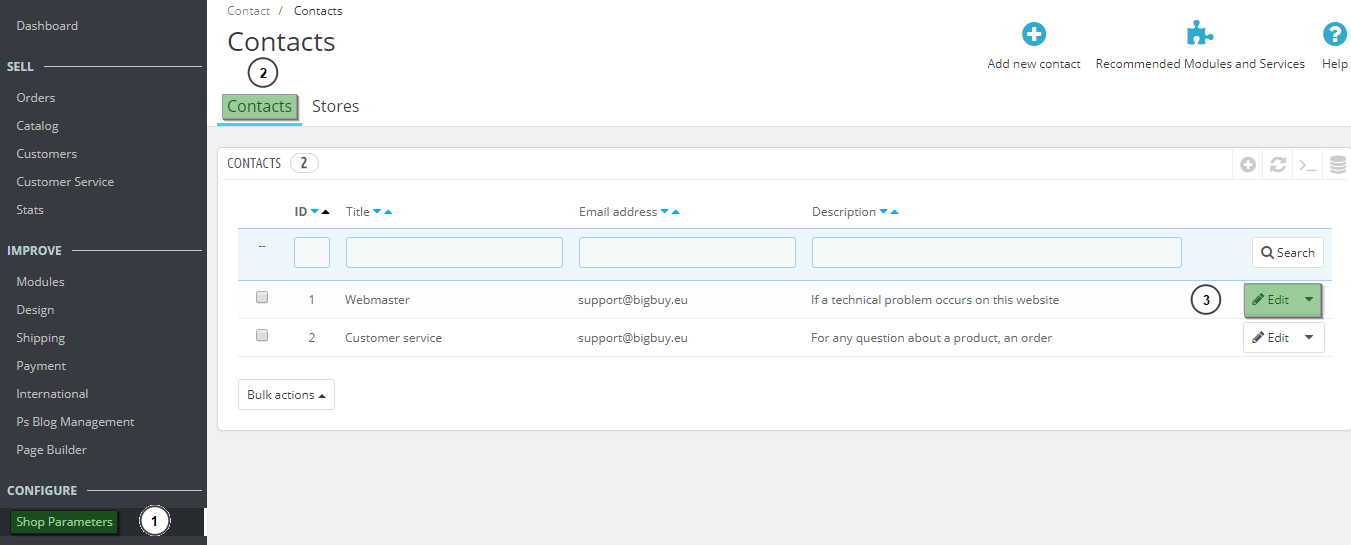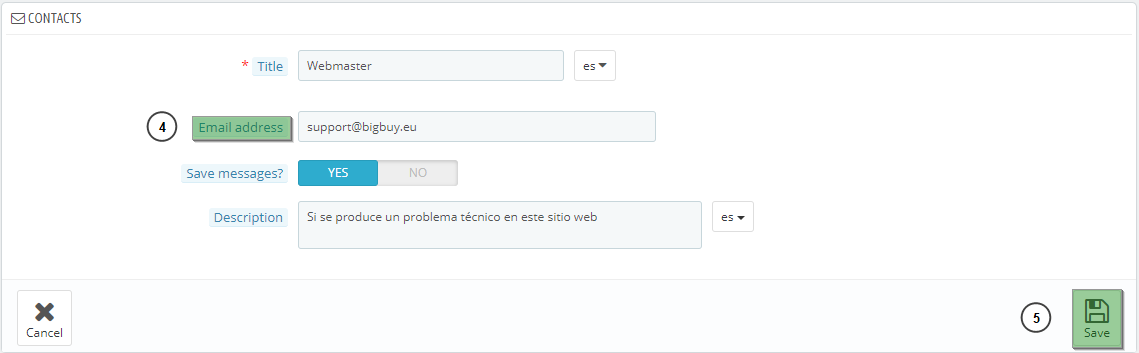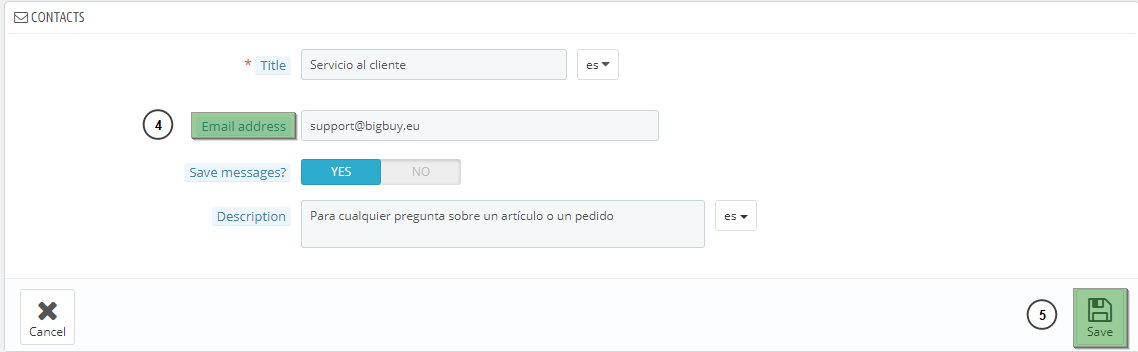In this article, we will explain how to set up the contact form for your dropshipping store in a step by step guide.
The following fields must be filled in:
-
Subject: Select who the message will be sent to (Customer Service, Logistics, etc.). To do this you must configure the contact details and then they will automatically show in the drop-down menu.
-
Email address: Customer’s email address, which will be used to contact them.
-
Attachment: Attached file.
-
Message: Customer comments.
-
Send: When they click this button, the form will be sent.
Configure your contacts
- Go to Shop Parameters (1) > Contacts (2).
- Go to”Webmaster” and click “Edit” (3).
3. In the “Email address” field (4) write the email to which this form will be send. .
4. Click “Save” (5).
5. Back in Contacts, choose “Edit” on “Customer Service” (3).
6. Write the wished email on the “Email address” field. (4).
7. Click “Save” (5).
After following these steps, the contact us form will be set up.




 Contact
Contact