If you’re selling on Amazon, you might want to put your store in vacation mode at some point. Whether it’s because you’re going on vacation or because there’s a period of the year when you can’t properly handle orders.
Here’s how to put your Amazon store in vacation mode to avoid receiving orders.
Activate vacation mode on Amazon
To do this, go to your Amazon dashboard and click Settings> Account Info> Listing Status.
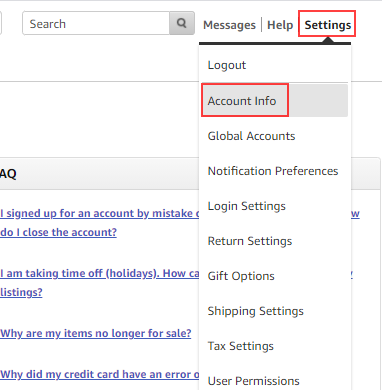
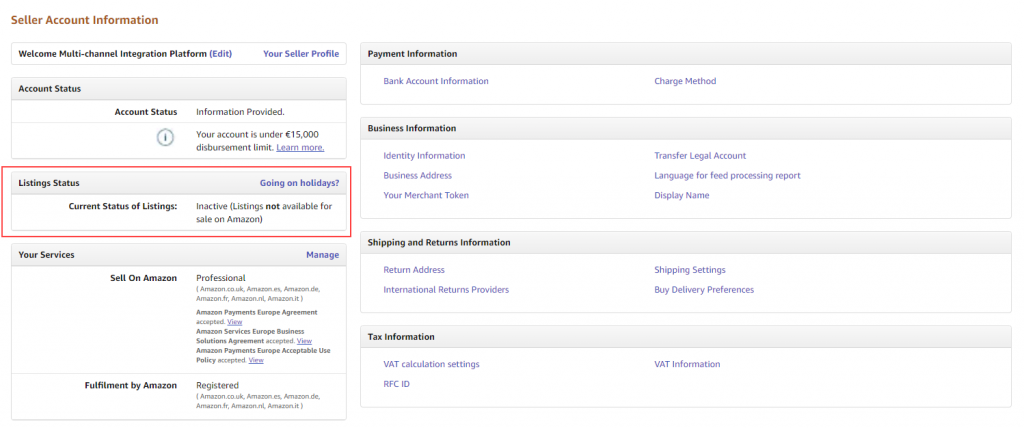
You will find a list of the countries where you are selling. From here, activate and deactivate your offers for the countries you want. Keep in mind that once you have made a catalogue inactive, your products will not be available for sale.
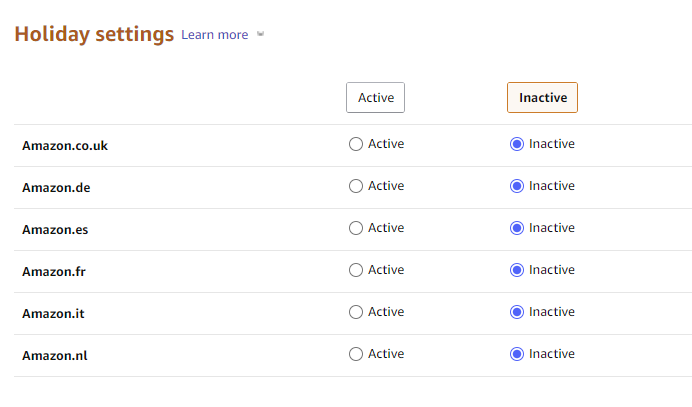
From BigBuy we advise you to activate the vacation mode at least 3 days in advance, since the orders that are made up to that moment must be dealt with.
Once your vacation or absence period has ended, you can reactivate your offers from the same place. Settings> Account Info> Listing Status and re-enable the countries where you want to sell again.
If you want to know how to synchronize Amazon with the Multi-Channel Integration Platform, then click here.




 Contact
Contact

