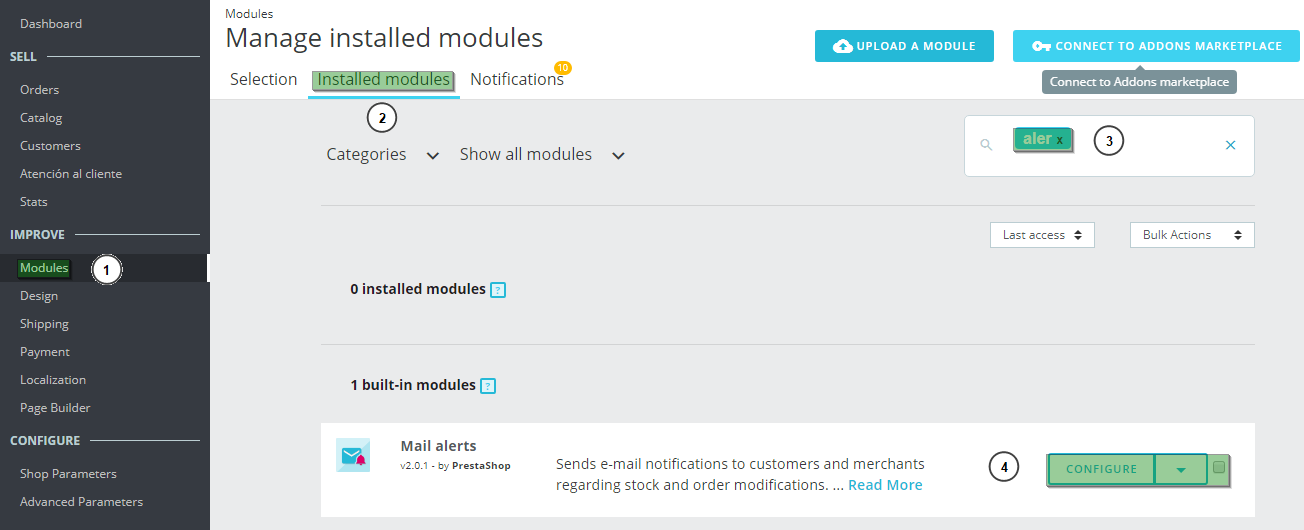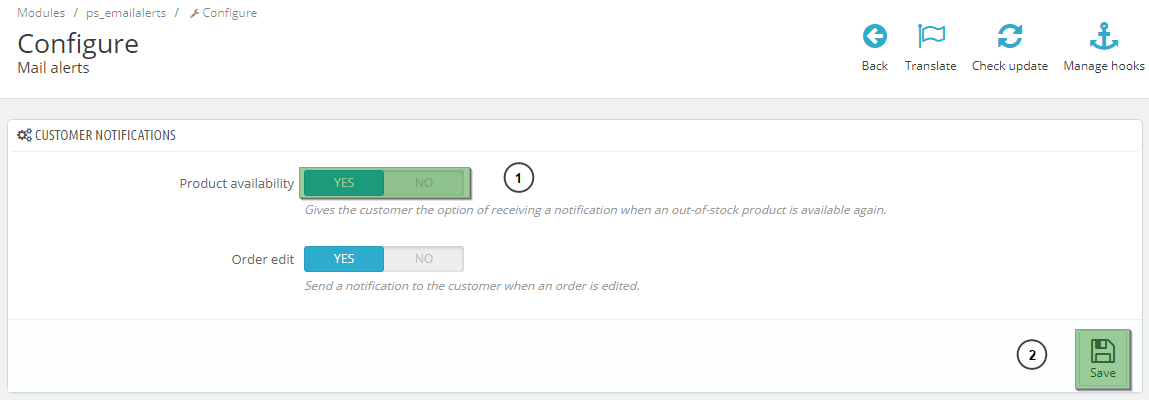A customer may enter our website and wish to purchase a product that we don’t have in stock at that time. To avoid losing this sale and to be able to offer it as soon as there is stock, we can configure our ecommerce so that it sends a notice.
To set our online store to advise customers when a product that was out of stock becomes available, we will need to:
- Go to Modules (1) > Modules > Installed modules (2). Go to the search bar and write “alert” (3). You will see the result “Mail alerts”, click “Configure” (4).
2. In the configuration of this module, go to the “Client notifications” section. Activate the “Product availability” option by clicking “Yes”(1).
Following these three steps you will have this function in place, which will allow you to boost sales.




 Contact
Contact