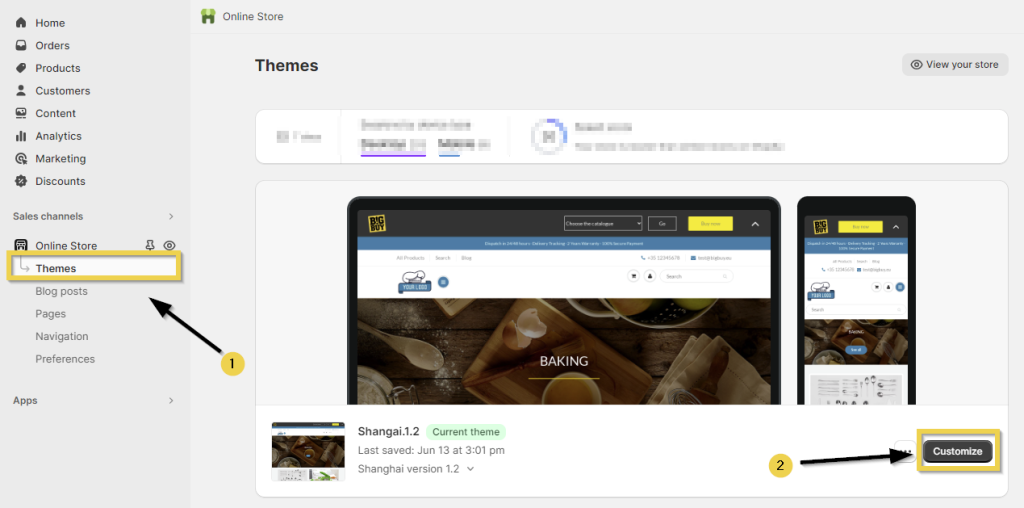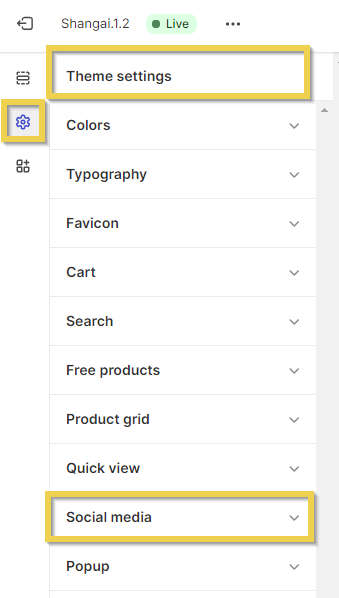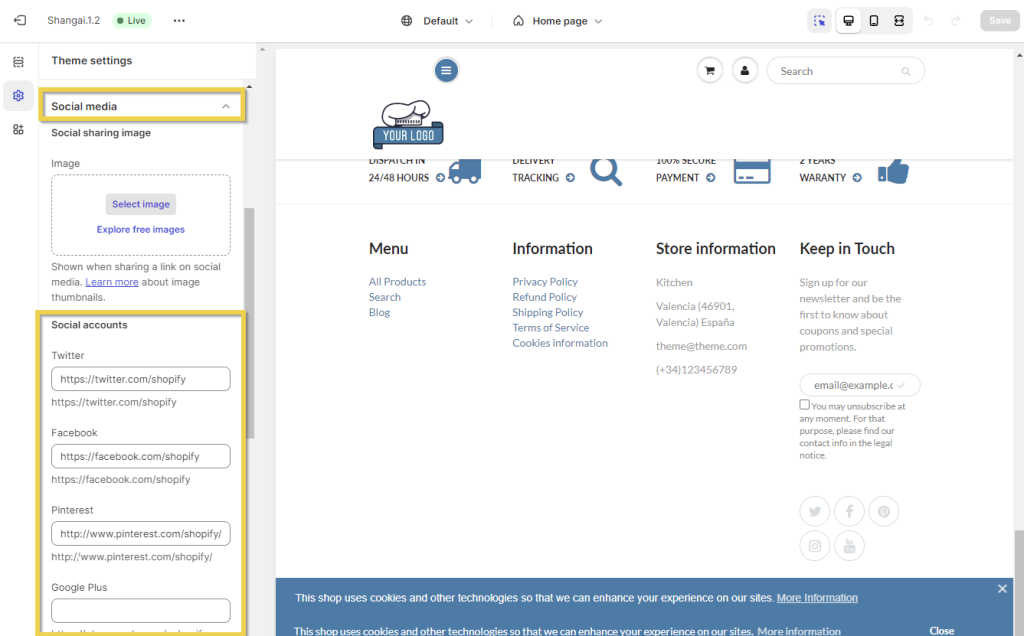At Shopify, social network icons come set up by default according to the active theme of the store. These icons can usually be found in the store footer (bottom of the page) or a product file. Depending on the theme, certain social network icons can be activated/deactivated.
By default, the links to the social networks are also configured as follows:
Go to the store’s control panel and click on the Personalise button in the active theme in your store.
In the store’s personalisation window, click on Theme Configuration, located on the left part of the screen.
In this menu, go to the Social Networks section, where the different social networks that can be configured and viewed in the store will appear.




 Contact
Contact