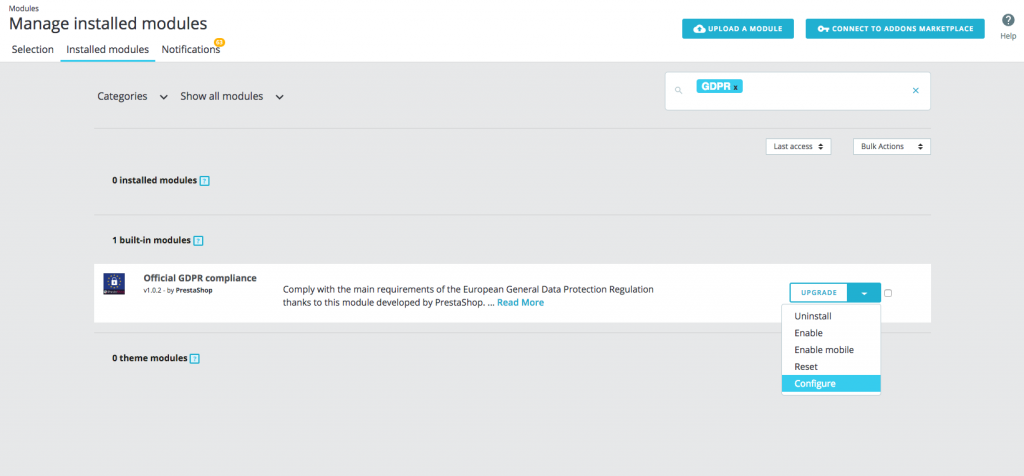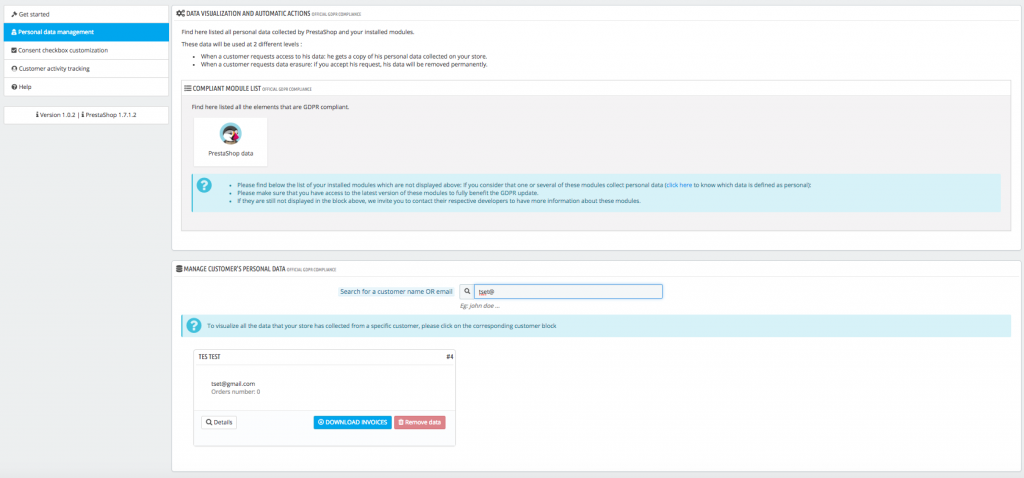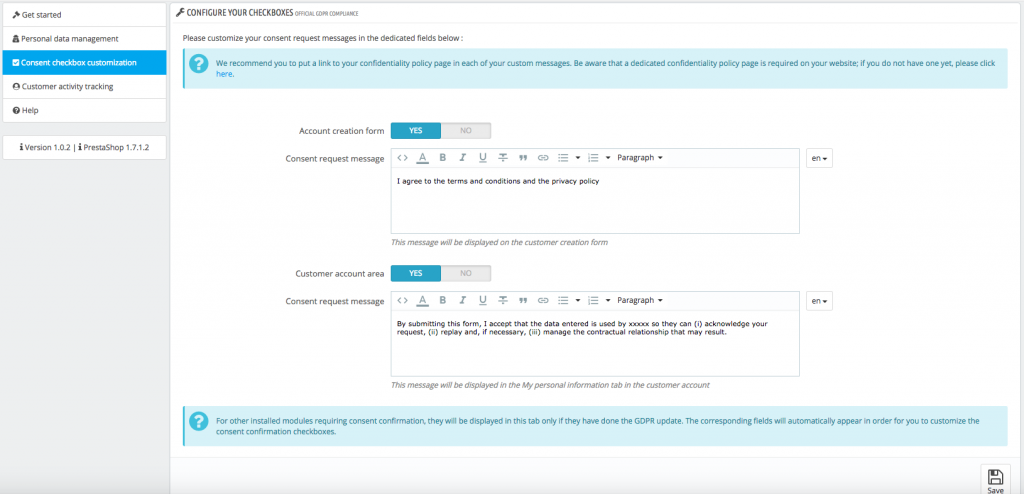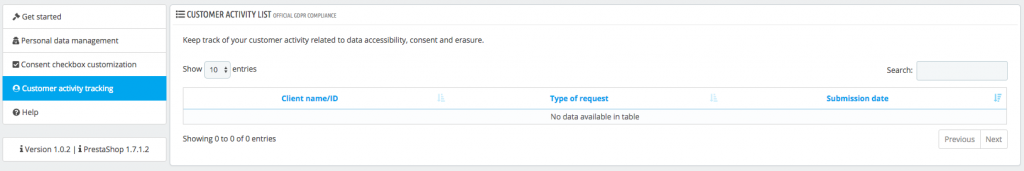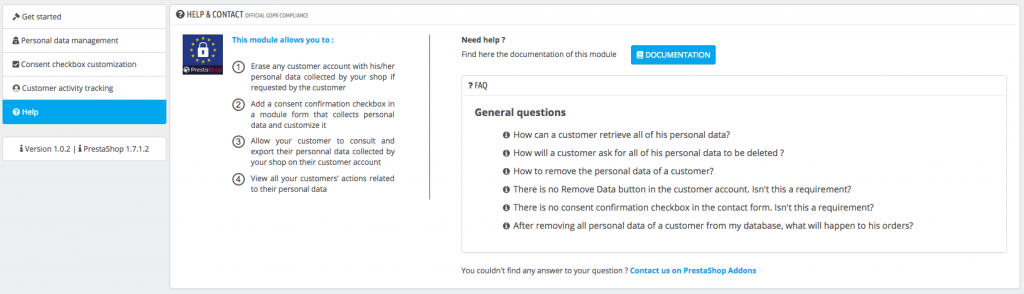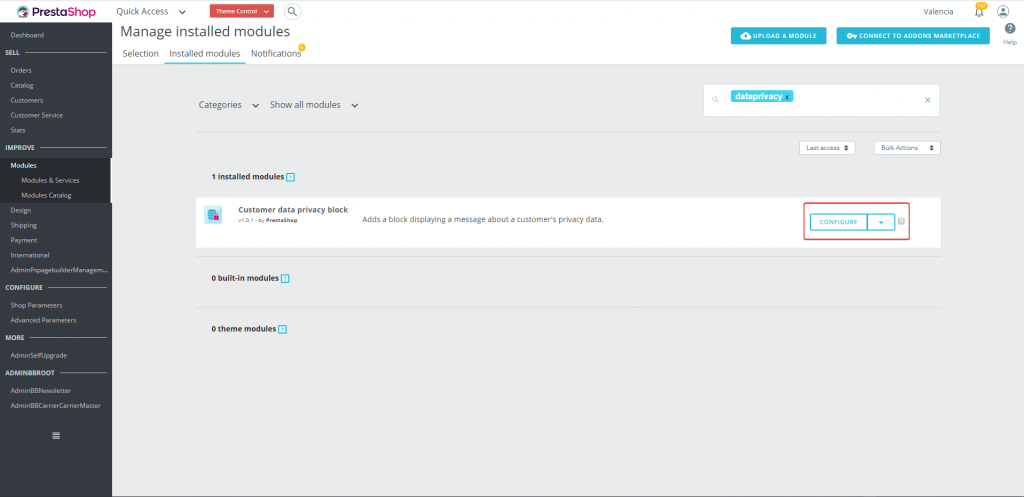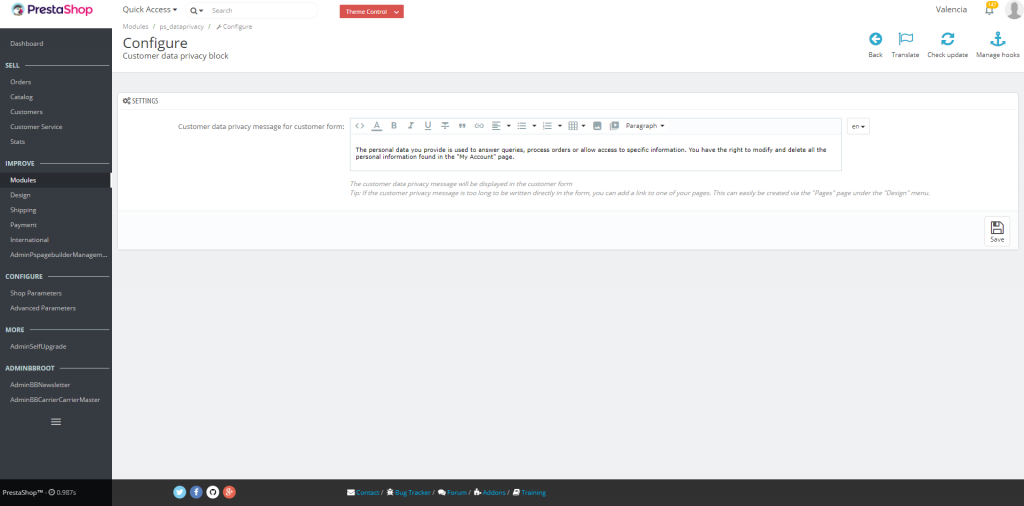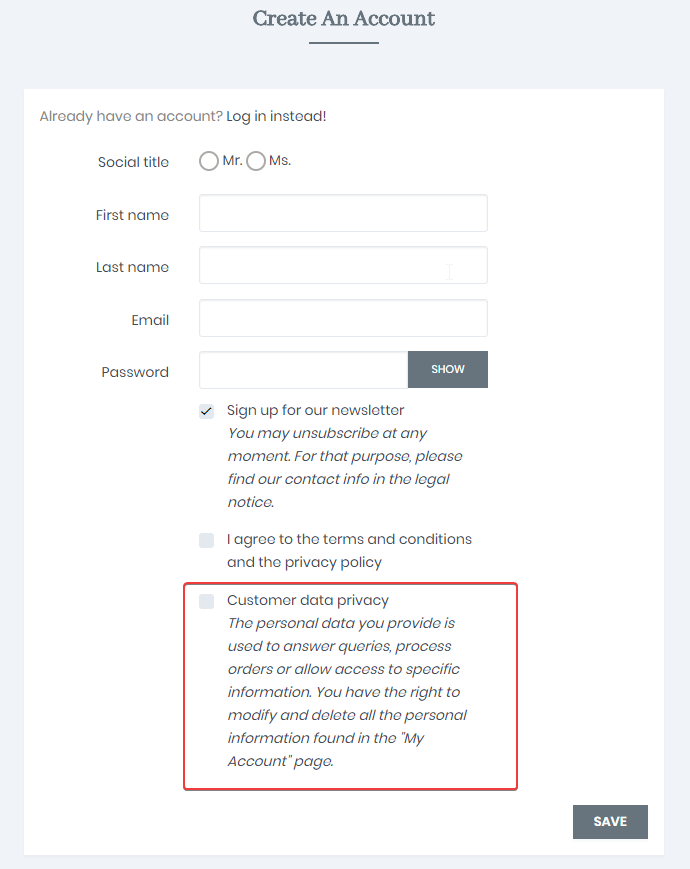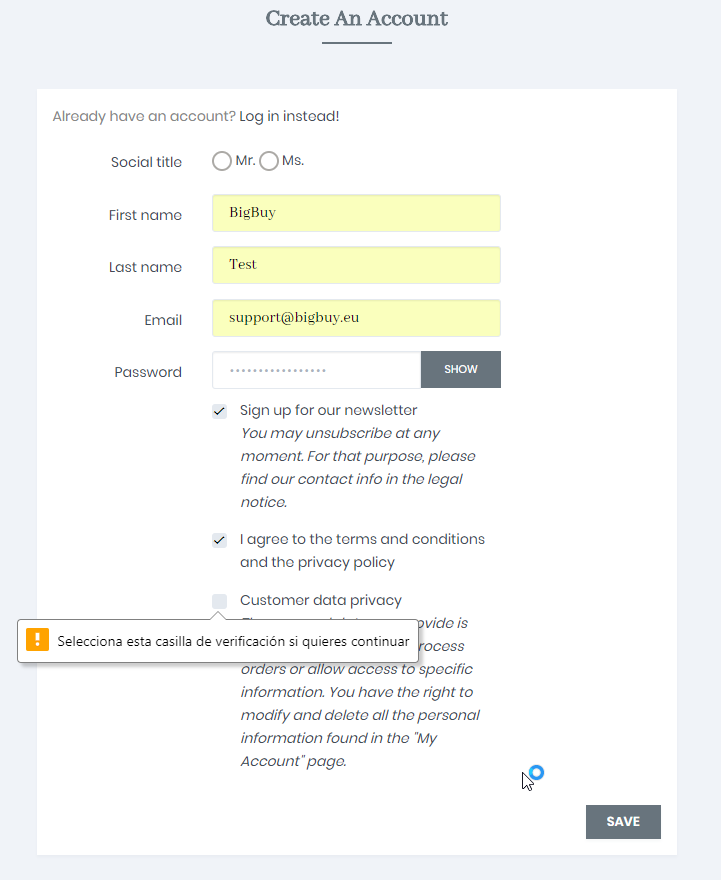GDPR (General Data Protection Regulation) is the new European Union legal framework that replaces the current Data Protection Regulation. GDPR aims to protect personal data and the ways in which organisations process and store it.
There are various rights that GDPR creates, some of which are the right to access, correction and deletion of personal data.
At BigBuy, we are helping you to comply with this law, by installing the official Prestashop module “Official GDPR compliance” and the module “Customer Data Privacy Block”.
If you buy a Dropshipping 360º Shop from BigBuy after 25th May 2018, the modules will already be installed. If you bought it before that date, you can request to have them installed by sending a Support ticket through the BigBuy Contact Area.
This modules will provide your shop with the technical functions needed to comply with this new law, but it is your responsibility to become familiar with it and ensure compliance.
Prestashop modules features:
- See all collected data with the PrestaShop solution as well as all modules of your shop that comply with GDPR. This data will have various uses for your clients:
- If they request access to their personal data registered on your shop, they can have an automatic download of it in PDF or CSV format.
- If they ask for their data to be deleted, there will be a permanent deletion after validation and after the module checks that removing this information will not alter the functioning of your website.
- Personalise the boxes that users have to tick to give their consent and the messages on your shop’s different forms, for example for creating an account and subscribing to updates.
- See all customer actions relating to their personal data (especially in terms of access, consent and deletion of data) and export this record.
- Manage data deletion requests from your customers without losing accuracy on your sales statistics: orders from deleted customers will be transferred to an anonymous GDPR account.
Prestashop GDPR Compliance module configuration manual:
If you have Prestashop 1.6, the module version is available on the official Prestashop website. You can download it here.
1. Go to the section Modules > Installed modules. Find GDPR and when the module appears, click Configure.
2. Once in the module, in the Get Started section, you will find documentation on the GDPR law.
3. If you click on the Personal Data Management section, you will be able to manage customer data. You can use the search function to find customers by email and you will have the option to see or delete their data.
4. If you click on the Consent checkbox customization, you will see configuration options for the checkboxes on the account creation and customer area form.
Here you can simply add the consent text for our shop in different languages (to the right of the text you will find the language drop-down menu) and click Save.
5. In the Customer Activity Tracking section, you will be able to see a list of customer activity with data handling.
6. In the Help section you can see the FAQs for the module.
Configuration manual of the Customer Data Privacy Block module:
This module allows you to edit the text that appears in the registration form. To configure it, follow the steps below:
1. Go to the Modules section> Installed modules. Find the module name and, when it appears, click Configure.
2. You will see the text that is currently displayed as a mandatory check in the form. Edit it if you wish and translate it into the languages you use in your store.
Click Save.
3. This text will appear on the registration form.
The user who completes the form can only click Save if he/she has checked the new check. If not, a warning message will appear that will prevent you from registering




 Contact
Contact