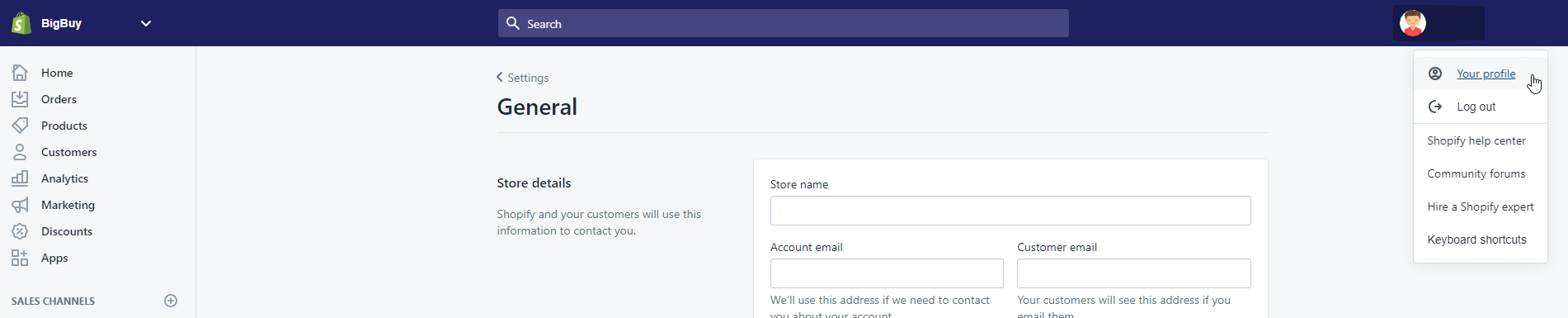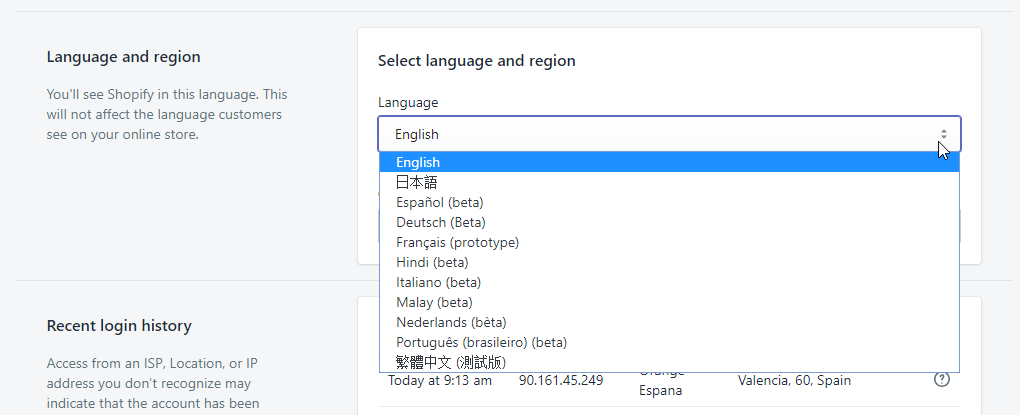To change the language of the Shopify store control panel, follow the steps below.
On the Shopify store control panel, click on the user icon and, once the dropdown menu appears, click on “My profile”.
On the Shopify account profile settings screen, within the “Language and region” section, a selector appears with all of the languages available that Shopify texts can be changed into. Select the desired language and click on “Save”.




 Contact
Contact