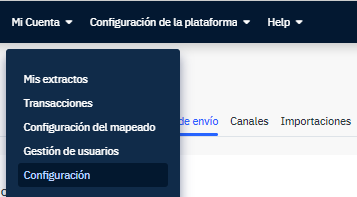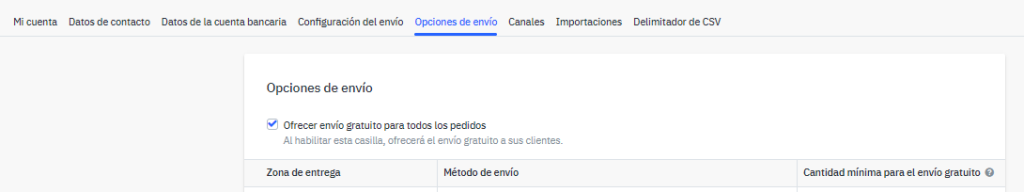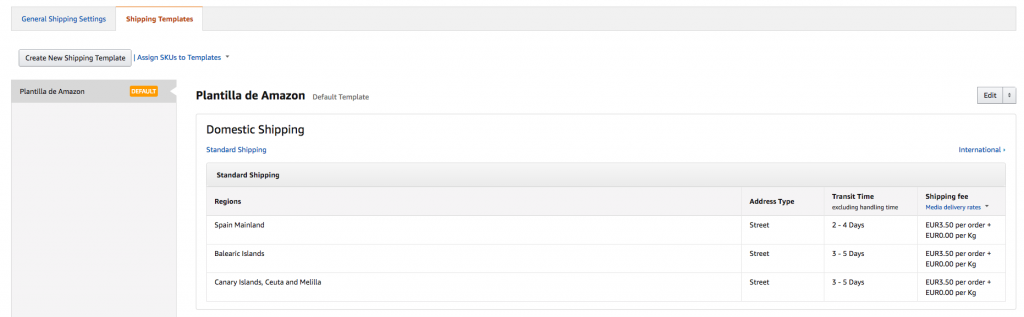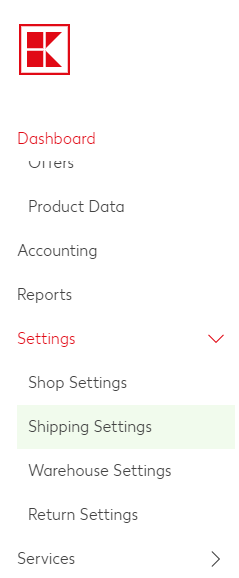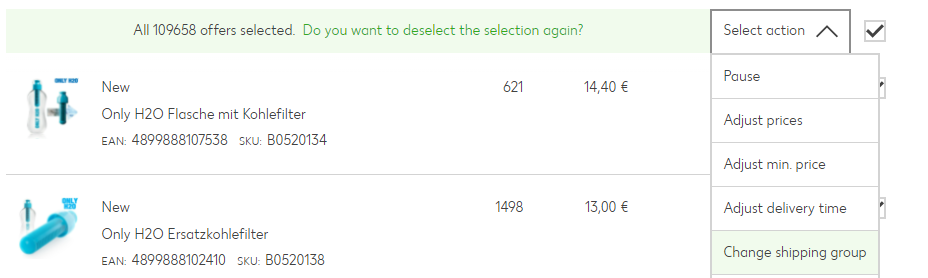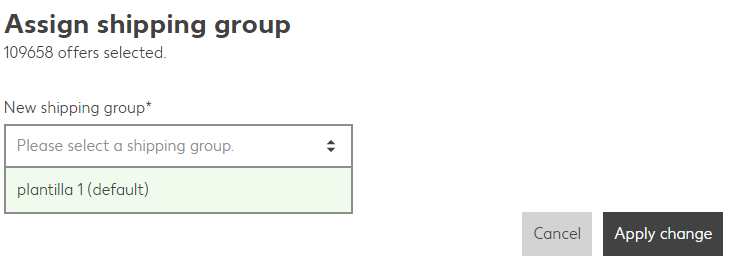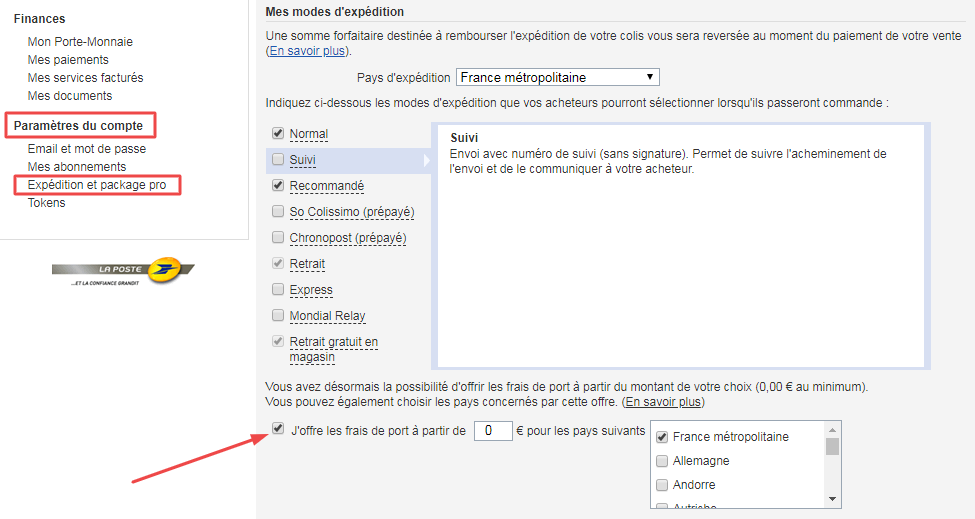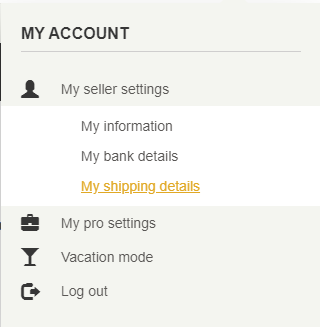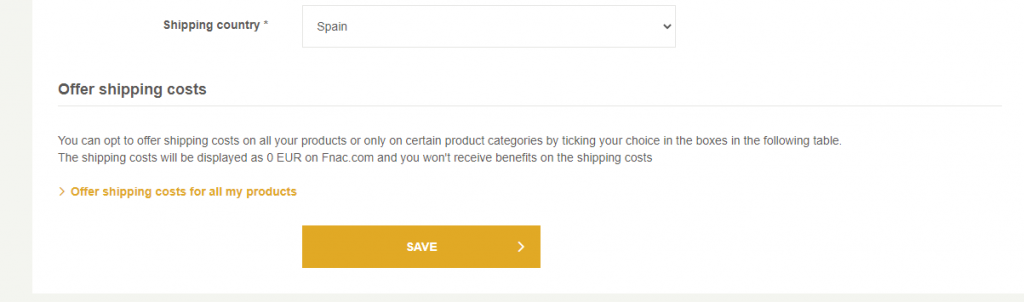In the following article, we explain how to configure the free shipping option in your marketplaces, including the shipping cost in the final price of your products from the Multi-Channel Integration Platform.
This option is found in the “Carriers” step of the Multi-Channel Integration Platform. With this feature, the shipping costs will automatically be included in the final sales price.
With this functionality, shipping costs will be included in the final sale price automatically.
Next, we explain step by step how to activate this feature according to the type of marketplace.
1. Activate free shipping in the marketplace (don’t forget step 2)
If you don’t do this and you have the Freeshipping from Multi-Channel Integration Platform active, the shipping costs will be duplicated, included on the one hand within the PVP and on the other in addition to the PVP.
Marketplaces that use Mirakl
Access the marketplace’s interface and click on My Account > Settings. Go into the Shipping options and select Free shipping.
Other marketplaces
Amazon
On other marketplaces like Amazon, you must configure your template with shipping charges set to €0. There is no need to register on any program or special service. To do so, go to Shipping settings and edit your shipping template. Here you have more information about how to do it.
Below we list some points to consider when to including free shipping in your Amazon store.
- If you use international listing: you can only apply one shipping cost – that of the country of origin – to the final sale prices of the product. The same shipping cost will be applied to the other countries of the international listing.
For example, if Spain is the main country and the Netherlands is linked to Spain through the International Listing option, the shipping cost added to products destined for the Netherlands will be the same as that for Spain. - This feature is compatible with Amazon shipping templates:
- you have the option to create specific templates within Amazon for countries connected through International Listing. This gives you the ability to differentiate shipping costs for each of these countries to avoid receiving orders with negative margins.
- If you work with accounts on Amazon’s different marketplaces and have different countries connected as main ones in the MIP, the final sale price will include the shipping charge of each one of the countries, Spain for Amazon Spain, Italy for Amazon Italy, etc.
- Keep in mind that: if a customer from another country, for example, purchases on Amazon Spain: the difference in shipping charges may cause you to lose profits.
Kaufland
In other marketplaces like Kaufland, simply set up a template with €0 shipping and assign the catalogue to that template. To create it, go to “Shipping Settings”.
Click on “Add Shipping group” to create the new template, add the name you desire and indicate €0 in both fields.
Within your offers, select all of them and click on “Change Shipping Group” to assign all of the offers to the template created.
Select the template and confirm the changes.
Cdiscount
On Cdiscount, it will be done automatically when you publish the MIP, shipping will be applied to the final product price.
Rakuten
At Rakuten, you will have to offer shipping from €0 on all items in your store. This is how free shipping will appear. Find more information on Rakuten’s website.
Fnac
Within Fnac, simply indicate that you want to offer free shipping in “My Shipping details”. Save it to apply the changes.
For any other marketplace, you will have to perform the same actions, configure free shipping from your marketplace before activating the option on Multi-Channel Integration Platform.
-
Activate and configure free shipping on Multi-Channel Integration Platform
In the publication process on Multi-Channel Integration Platform, go to the “Carriers” tab.

Keep the following in mind: by activating free shipping, the estimated shipping cost is calculated and added to the final price for each product. Remember to activate the free shipping option in your marketplace before configuring Multi-Channel Integration Platform.
Once you have activated the Free shipping option, don’t forget to go to the final step and click on Publish so that these changes are applied.




 Contact
Contact