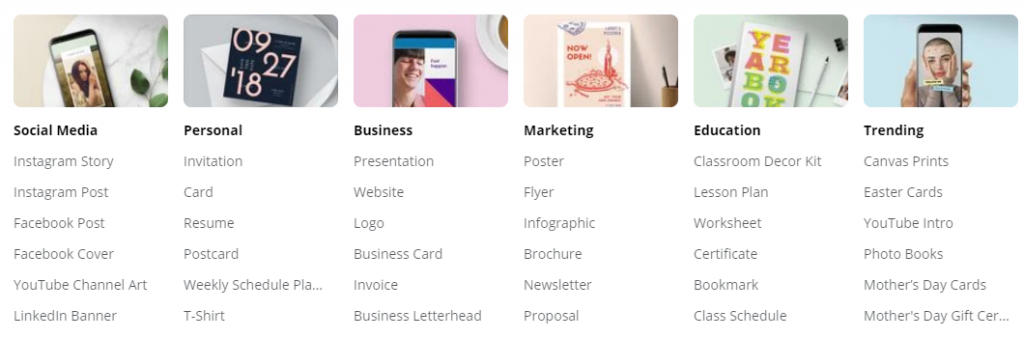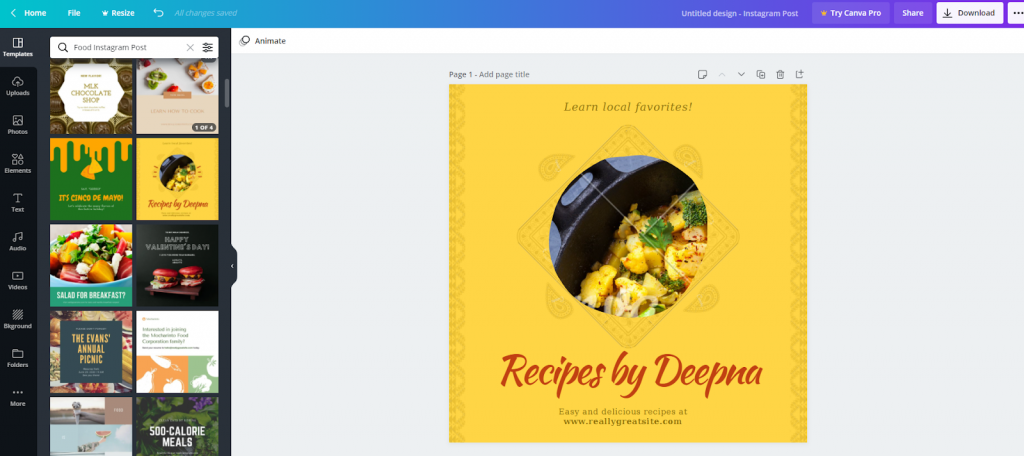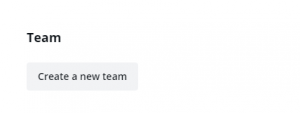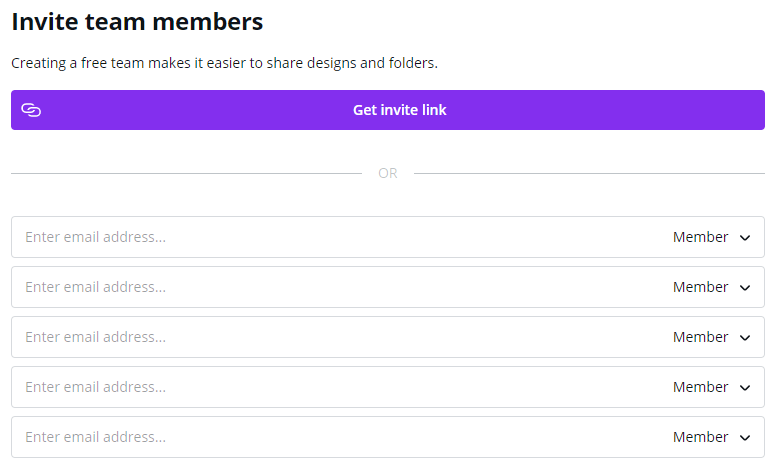In this Academy we will explain what Canva is, how it works and how to use it to start creating designs easily.
Canva is a design tool par excellence for people who are not designers. It allows you to create designs using a large variety of templates for all types of content: from stories for Instagram, to company presentations, business cards or flyers.
Getting started is very easy, it has a highly intuitive interface, and you will be able to create a design from scratch or select from hundreds of templates and multimedia elements. It is ideal both for a single person and for small teams, it also includes its own image bank and many more tools that will make your work easier.
It offers a freemium service, that is, it is free to use and also has payment plans that you need to contract into if you want to access the more advanced options. You can view the different plans on offer here.
How to get started
To start using Canva, all you need to do is create yourself an account as a user or link to your Google or Facebook account. The next step is to state what you are going to use it for. That way, every time you go to your account it will suggest templates related to your interests. The third and last step is: start creating!
Once inside, choose the template on which you want to work. To show you how to use the interface, we’re going to create an example with an Instagram post template.
As you can see, on the left, Canva offers you lots of templates to use in your designs. But as we mentioned earlier, it is also possible to create the post from scratch. Don’t worry if you choose a template, because you can change all of its elements and make it completely to your taste. Canva allows you to upload the image you want and to change it. All you need to do is click Uploaded files > Upload files and select the photo that you want from your computer. It’s that easy! You will also be able to change the text and the colours.
In addition, you can also use elements that give a unique touch to your designs. Using this function is as simple as uploading an image or changing the text. We’ll explain how to do this: click on Elements and all the options Canva offers will appear (some are free and others you have to pay for). You can search specifically for the element you are interested in. In this case, I’m looking for surprise elements. Once I click on search, all the available options will appear.
After this, all you need to do is choose the one you like most for your design and insert it. You can edit it to your liking, change the colour, the size, the image and the text. This would be our final result based on the template we showed you:

Another positive aspect of Canva is that it automatically saves any changes you make online, so it’s okay if you leave the Canva website, because all your work has been saved.
Once you finish your design, you can download it in whatever format you require or use the Canva Print version, which is an additional service that Canva offers through which they print your design and send it to your home. If you want to use Canva print, once you have the design ready that you want to print, you just need to choose the paper, the finish, the number of prints… et voilà!
As you can see, it is a very useful and very easy tool to use, which is why we always recommend it to our clients. It’s a fantastic accessory!
Create a team
This is another option offered by Canva: Do you want to share your designs with your team? No problem. You can create a new work team in “Configuration”.
Simply send an invitation link to the people that you want to form your work team and you’re ready to go! You can now start creating designs together.
To learn more about this tool, read Canva’s own blog, where you will find specialist content and resources that will be of great use to you.




 Contact
Contact