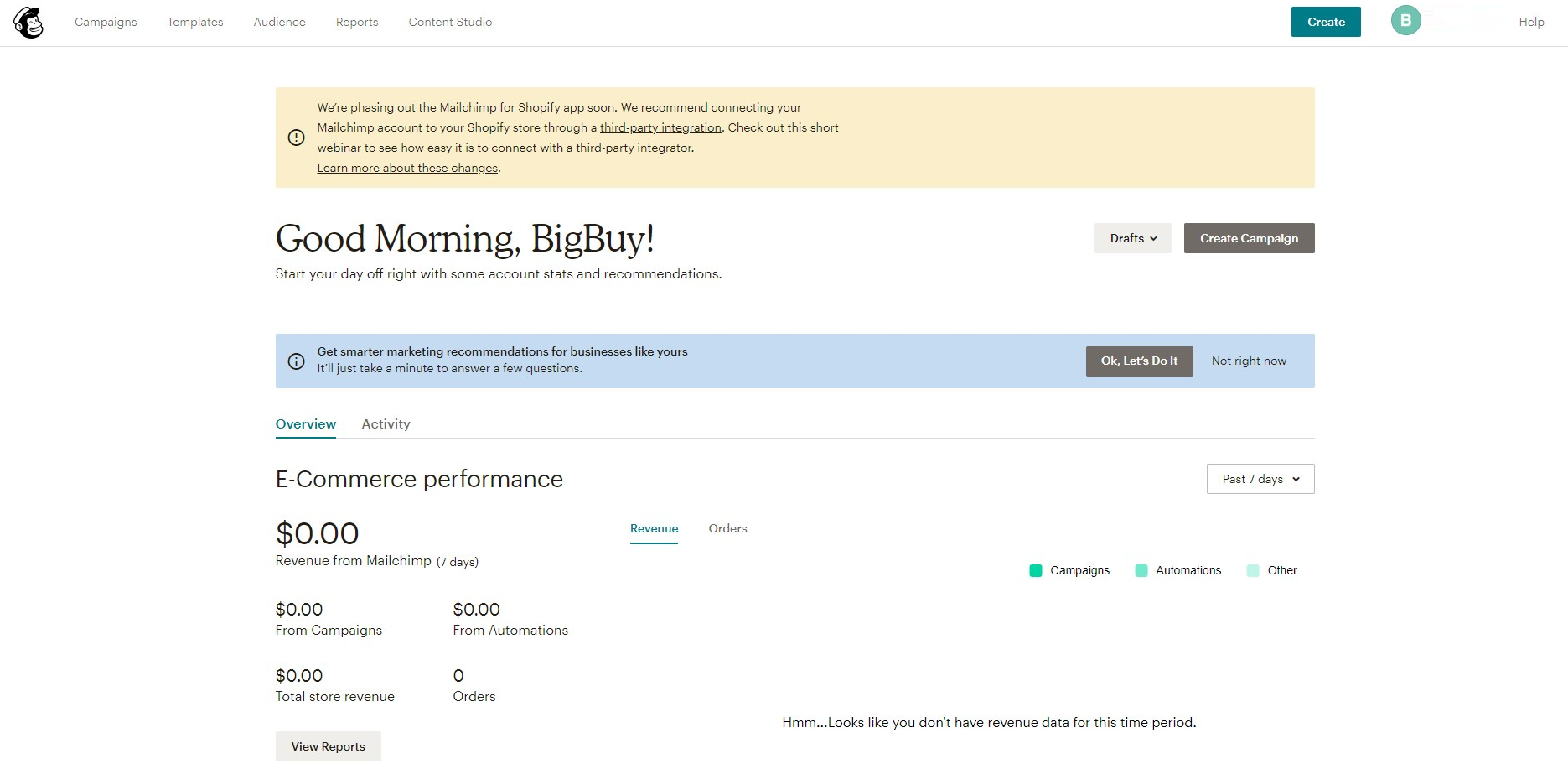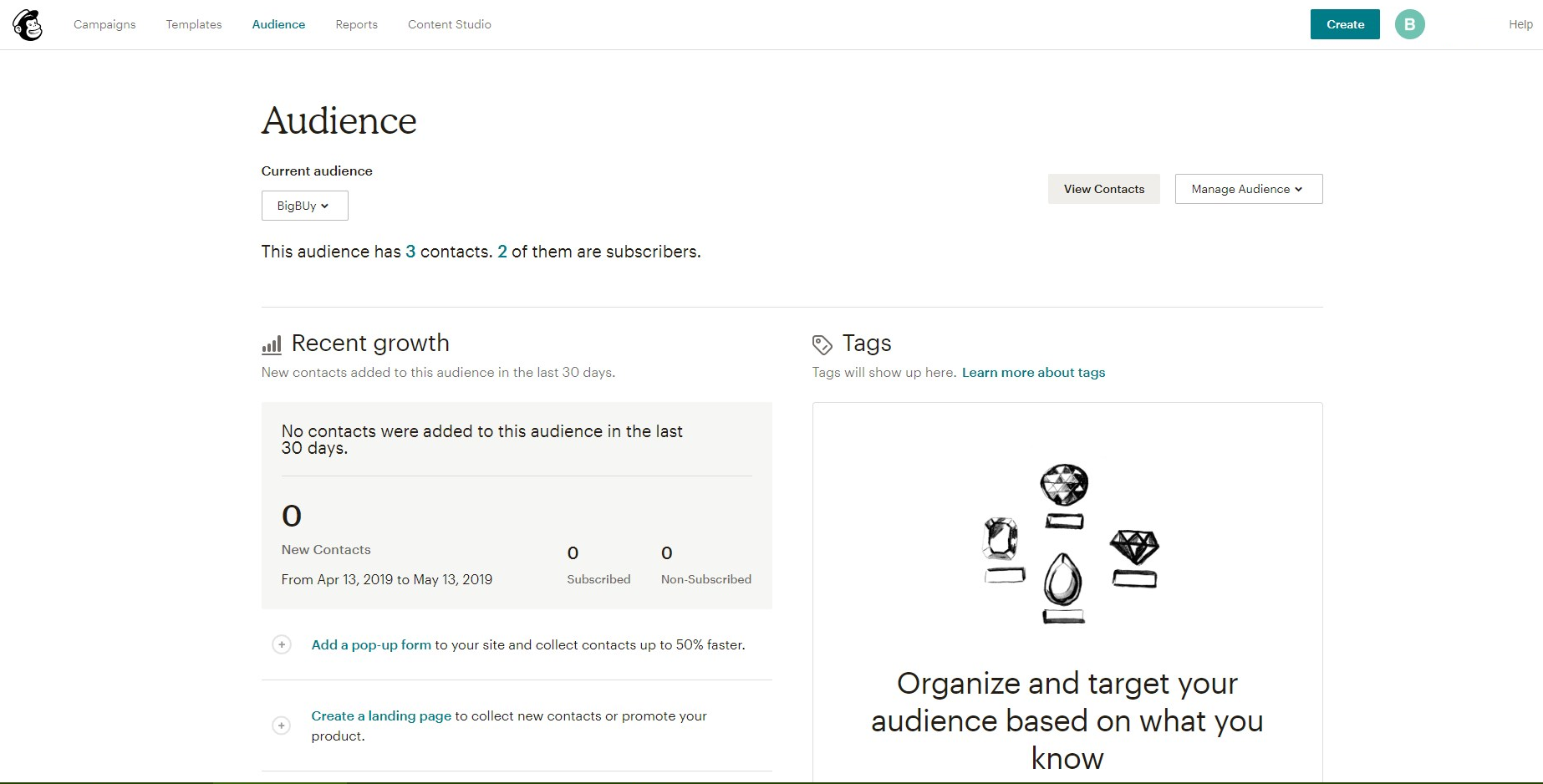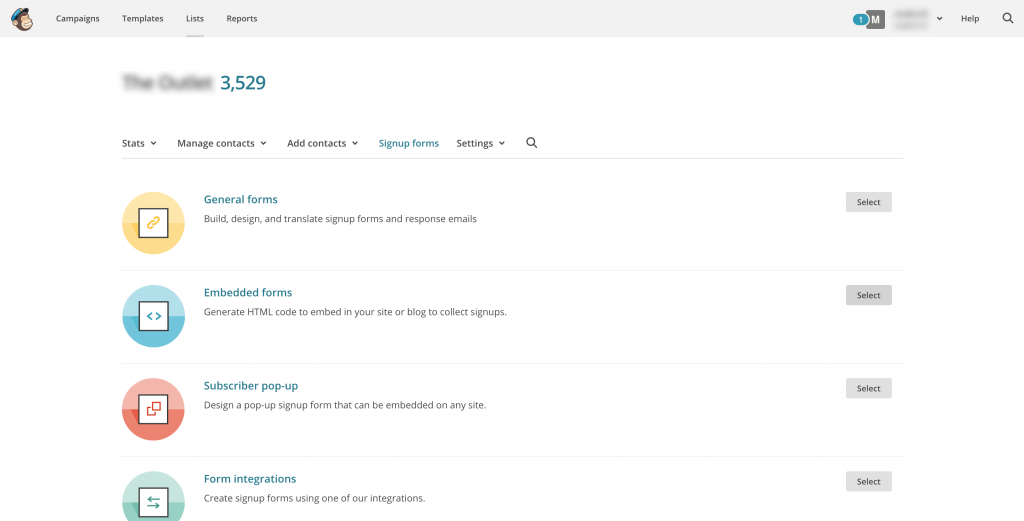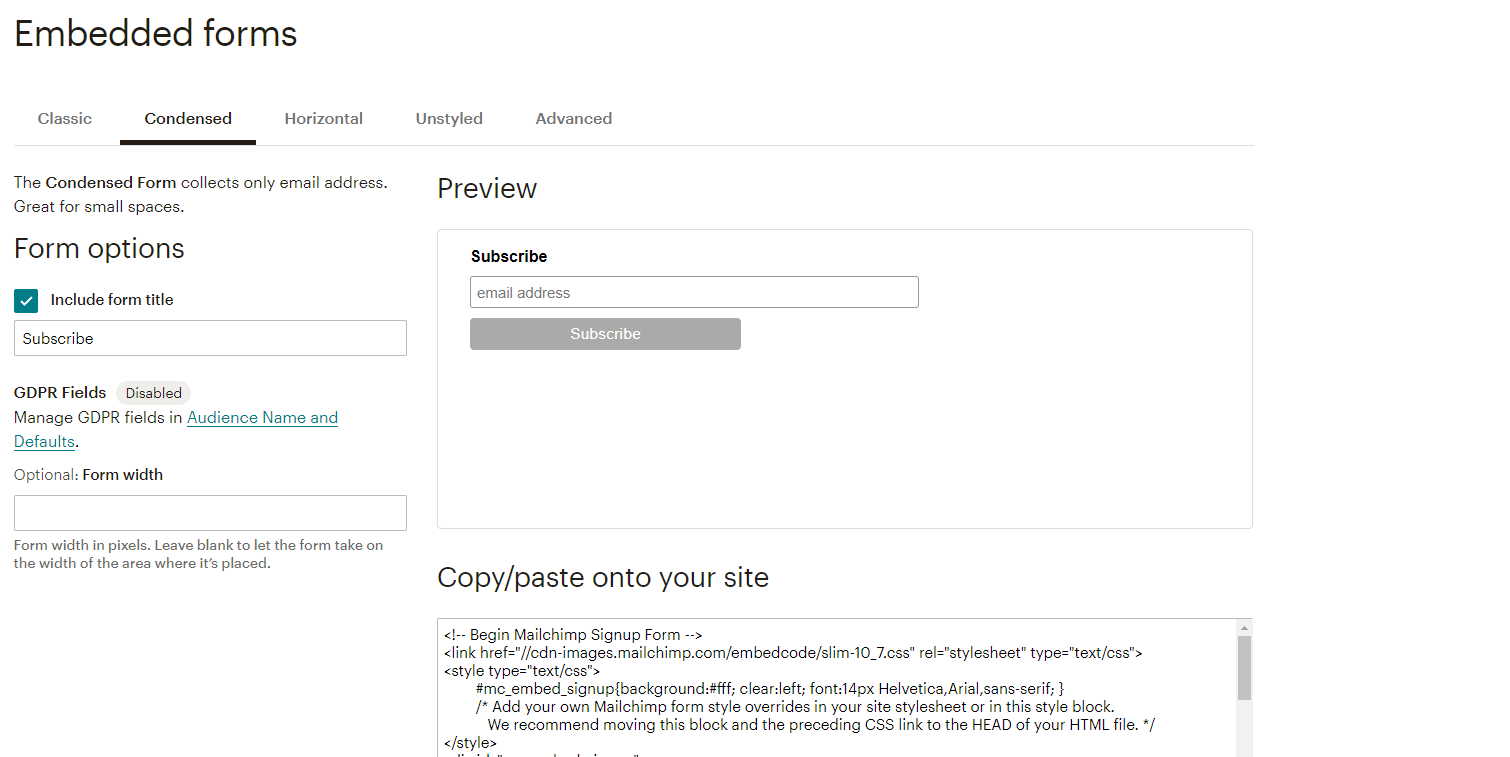In this article we explain how to create the subscription form for your Dropshipping 360º Store’s newsletter.
Firstly, you need to have created a Mailchimp account. Create this from the Mailchimp page. Once you have created this, use your username and password to go to your account.
Following this, go to the “Audience” section located in the top menu. In this section, create a new audience list and, once created, a screen like the one below will appear.
Once inside, find the drop-down “Manage Audiences” list. Extend this and click on “Signup forms”.
Now click the “Select” button on the “Embedded forms” section.
Once in the “Embedded forms” section, access the “Condensed” tab.
You will see a text box entitled “Copy/paste onto your site” containing a code. Copy all of this. This is the code that you will have to send to the Support Department through a ticket in order to connect the subscription form to Mailchimp.




 Contact
Contact