If you want to use a currency other than the Euro in the price of your products in your online shop, you will have to set a currency conversion.
With the conversion rate (currency) functionality, you can set the desired currency exchange rate to the currency you use in your shop.
1. Go to the Pricing strategy section of your ecommerce store’s configuration on the Multi-channel Integration Platform (MIP).
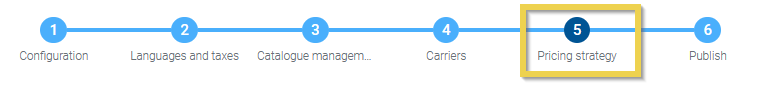
2. In the Additional configuration section, activate the conversion factor option.
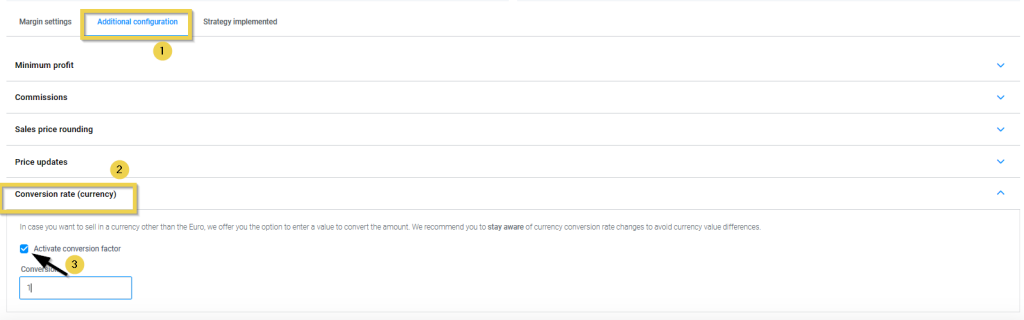
3. Enter your chosen value in order to convert the amount.
Example: If, for example, your currency is the Pound, you will use a conversion factor of 0.85. Then the product price will be reduced when multiplied by 0.85. A product that costs €10 will equate to £8.50.
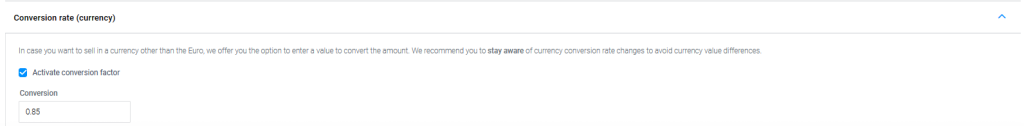
How will this be seen in my store?
Once the publication has finished, you will be able to configure the new currency in your shop’s control panel.
Your product will be published as in the following example, depending on the currency set, in this case in Swedish krona.
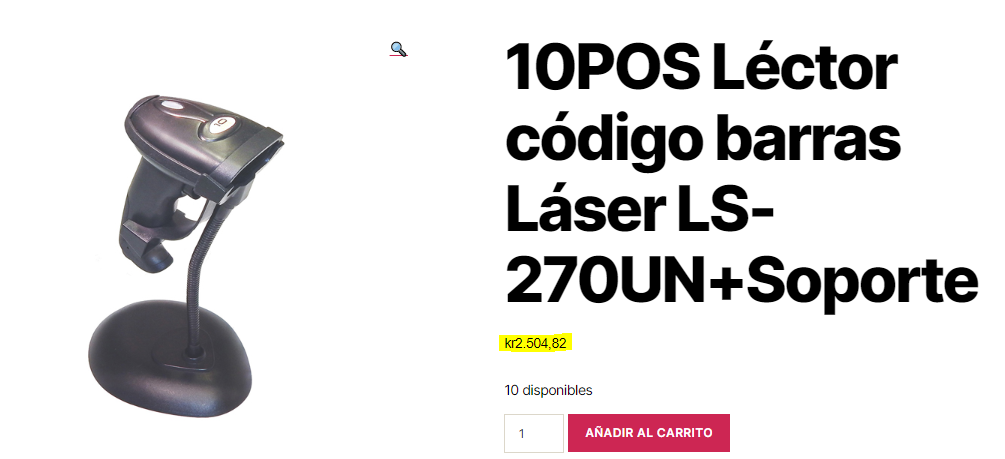
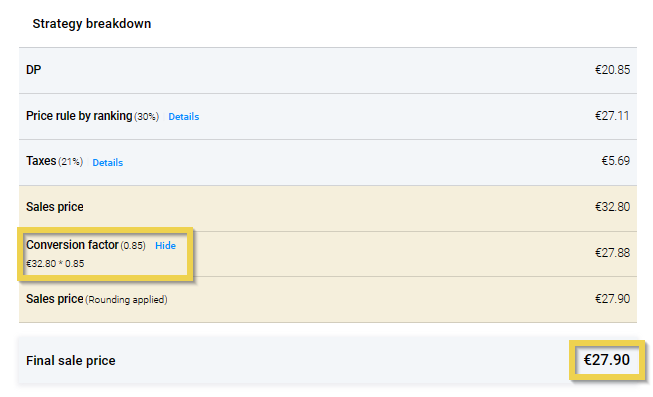
Recommendations for setting the currency conversion rate
- It is important to use the conversion factor at a time when there are few fluctuations or when these are not extreme.The conversion factor that you establish should take into account the small fluctuations that your currency may have.
- If the conversion of your currency usually ranges between 0.80 and 0.90, it is advisable to set an average conversion, such as 0.85. That way, you won’t need to edit it every time the currency conversion rate fluctuates slightly.
- If your currency conversion suffers a more drastic fluctuation, this is the time to return to the configuration to make the change. The price conversion of all of the store’s products from when the items are published does not occur immediately. Before opening the store you should ensure that all the prices in your ecommerce have been updated.




 Contact
Contact

