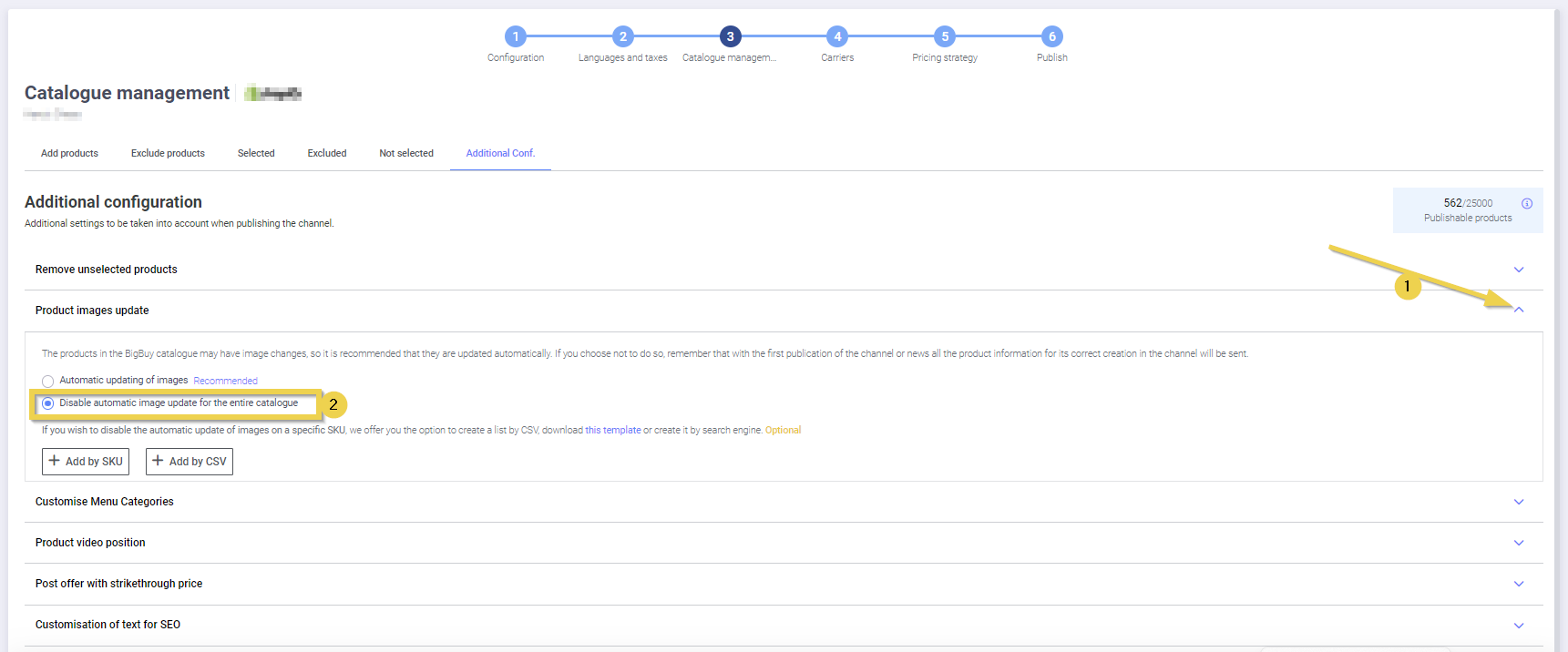If you want to give your online store a unique touch, we recommend you have a look at this article.
Now, we’ll show you the simple steps to edit the texts and images of your store. Always remember to edit and publish the MIP before making changes, so everything will be as you want!
1. Editing texts
By default, all product information is published from BigBuy for proper creation in the channel. Keep in mind this will affect every new product you publish: therefore, if you want to customize the texts of the product sheet, you need to select the elements you want to customize in the channel. Let’s see together how to do it!
First of all, access Multi-Channel (MIP) > Your Store > Catalogue Management:
In this section, along with other important configurations such as selecting which products to include or exclude and reviewing your selection completely, you will also find the option of Additional Configuration > SEO Text Customization:
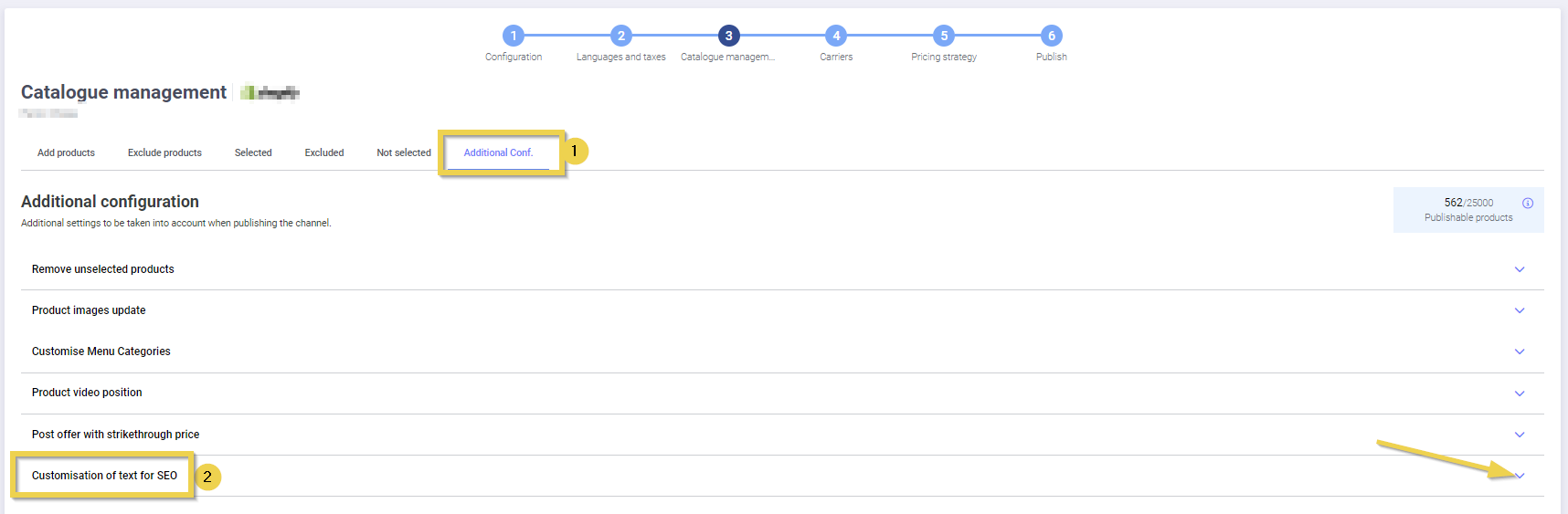
Here, you can choose the language and the element you would like to customize directly in your store: the title, product description, and category name.
Once you have configured this option, you can change the texts directly from the configuration of your online shop.
2. Editing images
Keep in mind that the first time you publish on the channel or a new product is published, all the information about it will be sent to create it correctly in the channel, including the images.
As with texts, to be able to edit the images in your store, you must first configure this option in Multi-Channel (MIP) > Your Store > Catalogue Management.
Once here, you will need to enter Additional Configuration again: however, this time the menu to select will be Product Images Update:
By clicking on the dropdown, you will select Disable automatic image update for the entire catalogue.
You can choose to disable the update for the entire catalogue, simply by selecting the option.
If, on the other hand, you want to disable it exclusively for some specific products, you will need to enter them below. You can do this via SKU or via CSV file. We recommend this option if you have many references: this way, you will avoid a lot of manual work.




 Contact
Contact