In this article, we will explain how to publish products to start selling on Amazon and what aspects you should consider for a successful launch.
Important: Remember that you must have an active seller account.
If you don’t have an Amazon account yet, access the following link to create one: Basic Guide for Beginners: Sell on Amazon.
The first thing you need to do is synchronize your Amazon account with our MIP (Multi-channel Integration Platform).
To perform this important step, we recommend following this tutorial: How to Synchronize Amazon on the Multichannel Integration Platform.
What should you consider when publishing and selling products on Amazon?
Once your Amazon account is synchronized with us, it’s time to select the first products, adjust the price strategy, and make the first publication.
Here are the corresponding links to follow the steps:
If you are a new seller, we recommend publishing 100 references per week and gradually increasing, as Amazon is sensitive to new accounts. If you are already a seller and want to expand your catalog, you can publish more references.
When you have selected your first products, go to the last step of the Multichannel and make your first publication.
Although the MIP indicates that the publication has been completed, it is possible that the products may not appear in your Amazon listing. Amazon may take an additional 48 hours to complete the publication.
And now, what’s the next step?
- Manage your Amazon Business: Seller Performance
By “Seller Performance” we mean the metrics that you should control daily and very carefully to keep your account in good standing, such as infringement reports, customer reviews, compliance with established shipping times, good management of returns, etc.
- Improve the positioning and visibility of your products: BuyBox
Amazon is a centralized catalog, so you cannot modify the product sheet and description for better positioning, but don’t worry! Choosing and publishing a competitive pricing strategy and providing optimal customer service can get you to the top on Amazon to achieve more sales.
- Review and avoid product or brand infringement reports
If you receive a brand or product infringement, the first thing you should do is contact us through the contact area” and, at the same time, exclude the product or brand from the Multichannel product selection. Don’t forget to publish these changes again. Make sure that after the publication, the affected product or brand has been removed from your Amazon Listing.
- Maximize the potential of your top sellers and seasonal products
The rotation of products depending on the season is essential to achieve sales. It’s not the same to offer pool and garden products in winter as in summer. Check out the most important sections of Amazon and design the product selection that best suits each season of the year!
- Product Opportunity Explorer
Thanks to the Product Opportunity Explorer, you will be able to understand customer demand, the trend of a niche, and focus on the most sought-after catalog selection.
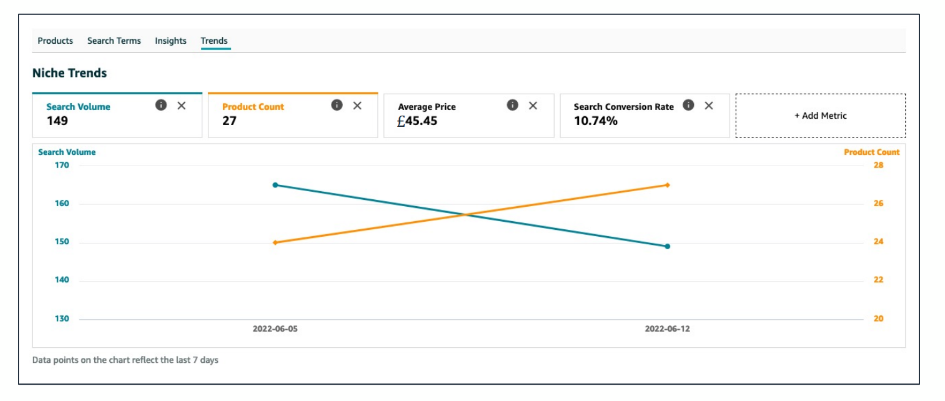




 Contact
Contact

