Both in the BigBuy module for Prestashop and in the BigBuy Plugin for WooCommerce, there is an option for configuring the deletion of inactive products without any orders.
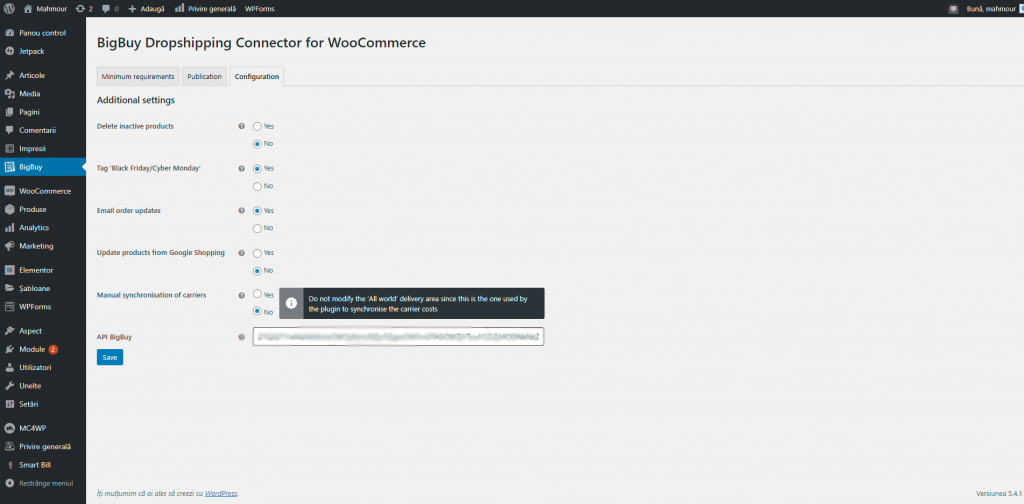
With this option you will free up disk space and space on databases, thereby improving the performance of your ecommerce, which is why it is advisable to delete inactive products. If you select the “Yes” option, the products that have been inactive for more than 90 days and which do not have any orders will be deleted as, in most cases, they are discontinued products.
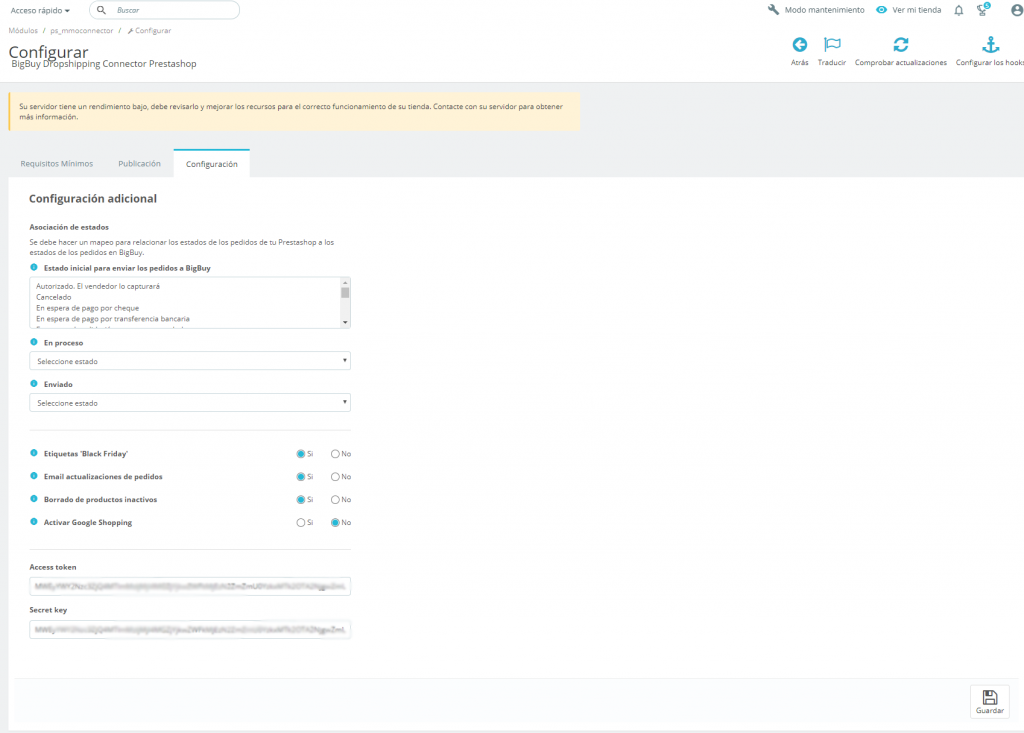
To configure the deletion of inactive products in your Prestashop or WooCommerce store, go to the BigBuy Module or Plugin. Once you have entered it, click on the Configuration tab.
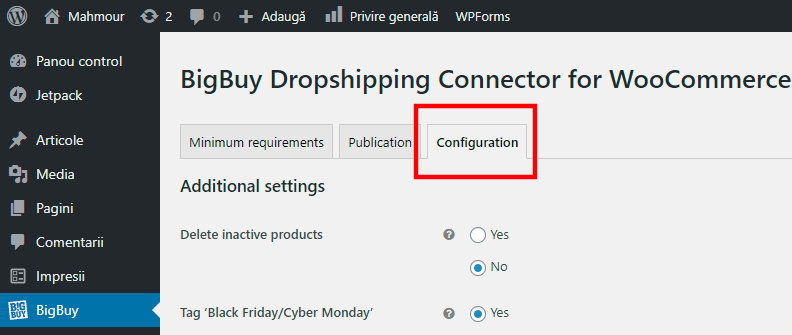
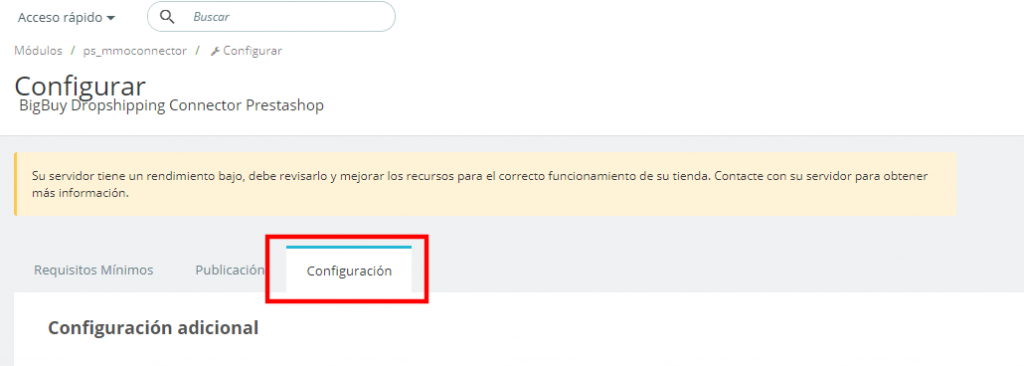
In this configuration tab, you will see the option to delete inactive products. Here you will be able to activate or deactivate this option by selecting Yes or No. The deletion of products is carried out for those products that have been inactive for over 90 days and which do not have any orders.
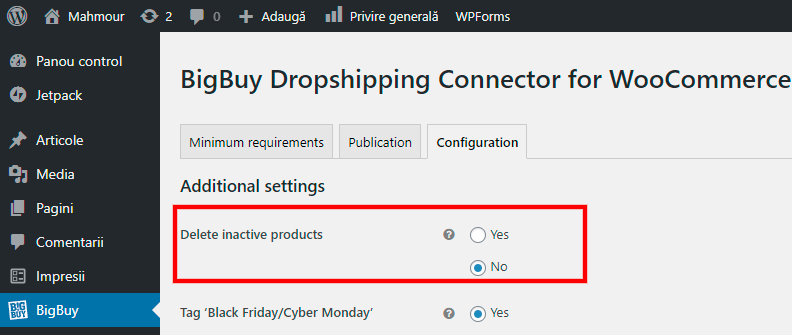

If you would like to find out how to synchronise your Prestashop store with the Multi-channel Integration Platform, click here.
If you would like to find out how to synchronise your WooCommerce store with the Multi-channel Integration Platform, click here.




 Contact
Contact

